oCam is a free recording program that anyone can easily use. There is no watermark, so you can record neatly. The shortcut key setting enhances user convenience and supports a variety of formats for high quality recording.
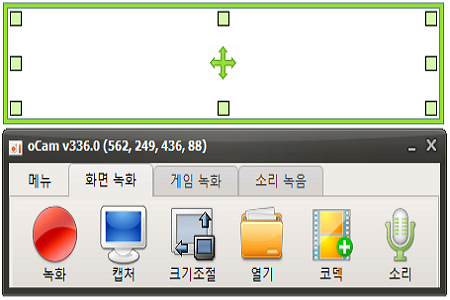
oCam Specs
- Latest Version – V 550.0 – 2023-11-30
- Developer – OHSOFT
- OS – Windows
- Files – oCam_v550.0.exe (9.1MB)
- Category – MultimediaApplication
Main Funtion
- It is a screen capture and recording program that can be used for free.
- If you get an error when installing in the Chrome browser, you can click “Store dangerous file” to proceed with the installation.
- The mouse drag allows you to set the recording area or adjust the size.
- In the following link, you can check the video file format supported in Ocam.
- The recording time is unlimited. You can record unlimited lectures and various videos.
Review
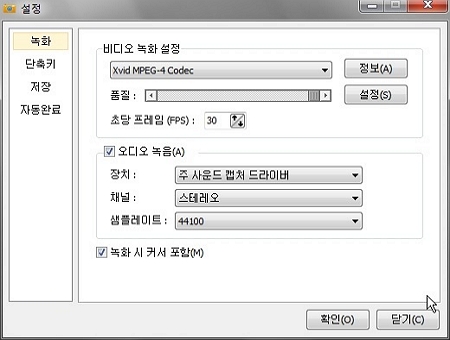
Recording quality
You can set the quality, audio device, etc. stored when recording. Detailed settings enable detailed recording.
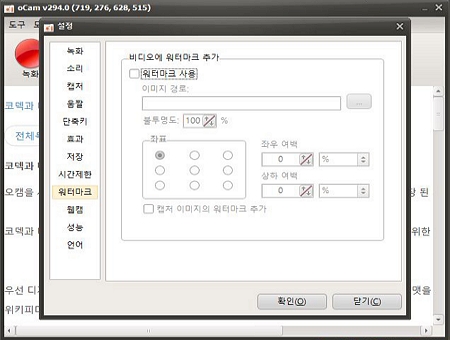
Watermark
You can insert the watermark into the desired part. The image and coordinates of the watermark are possible.
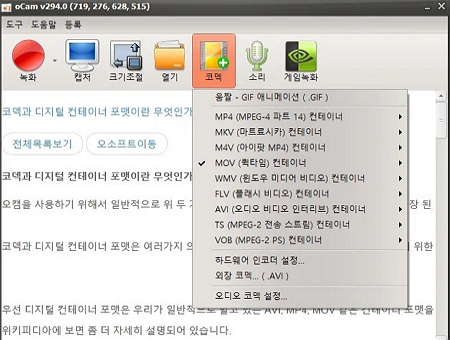
Various codec settings
It supports various extensions such as GIF, MOV, MKV, and WMV. You can set the codec you want.
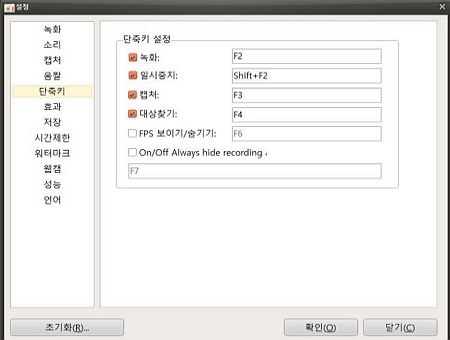
Shortcut key setting
Shortcuts for various functions such as recording, pause, and capture are possible. You can use the app more easily.
How to Use
FAQ
-
Is Ocam free?
Yes. This is a free computer screen recording program that can be used for free.
-
Is Ocam safe?
Yes. It is a safe program without virus threat.
