
Vrew
Vrew-Installer-2.12.2.exe (347MB)
Vrew is a video editing program using artificial intelligence. It automatically recognizes the voice in the video and converts it to text. The user can easily create subtitles by attaching the text to the desired cut. The cut editing of the video can also be easily done by anyone.
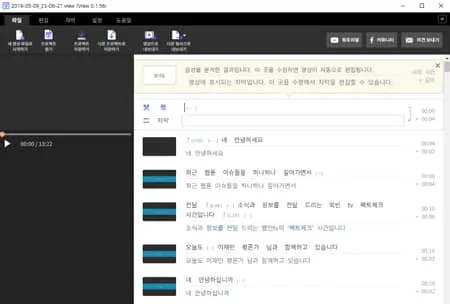
Vrew Specs
- Latest Version – V 2.12.2 – 2025-03-20
- Developer – Voyagerx
- OS – Windows
- Files – Vrew-Installer-2.12.2.exe (347MB)
- Category – MultimediaApplication
Main Funtion
- Recognizing the voice of the language of various countries such as Korean, English, Spanish, and Japanese, it automatically generates subtitles.
- There are a few keys that you can easily edit the video even for beginners.
- Compatible with video editing programs such as GOMMix and Premier Pro.
- AI analysis allows you to edit the video at a high speed and simply cut or paste the video.
- Various video works are available, such as automatically cutting the empty part of the video or matching the end time of the subtitles.
- The web version allows you to experience it in advance or to learn how to use it through tutorial videos.
Review
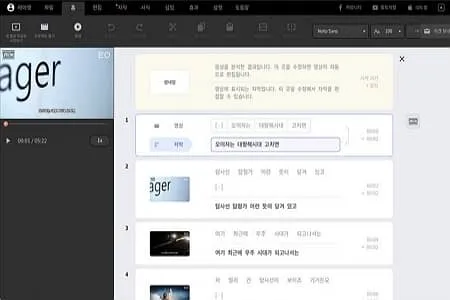
Fast video editing
You can edit the video by dividing it into a cut unit. You can organize it in the list to edit the video.
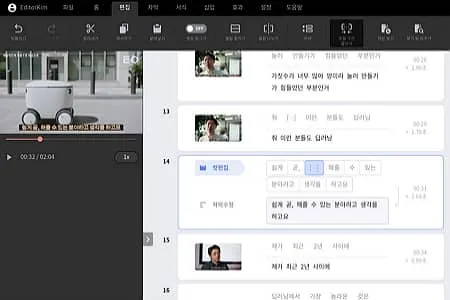
Easy subtitle insertion
You can enter text or automatically insert subtitles into the video through AI.
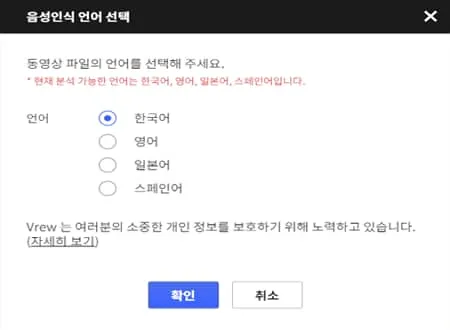
Voice recognition
You can select the language of the video file and recognize the voice through AI to create a subtitle.
