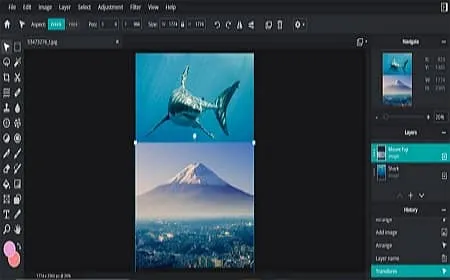Pixlr
Pixlr_E_Setup.exe (1MB)
Pixlr Editor is a design tool that allows you to edit photos or design animated designs. It offers a variety of drawing tools similar to Photoshop. The background of the photo can be removed or transparent, and high quality drawing is possible.
Pixlr Specs
- Latest Version – V 1.5.0.0 – 2024-09-18
- Developer – Inmagine Lab Pte Ltd
- OS – Windows
- Files – Pixlr_E_Setup.exe (1MB)
- Category – DesignApplication
Main Funtion
- Provides high levels of editing tools. It can be used on online web, PC, and mobile.
- You can remove the background of the photo through AI, and you can edit the photos using various design tools.
- Various social media templates can be used and compatible with Adobe Photoshop.
- There are E and X versions. There may be differences in supporting functions.
- The history allows you to check all the previous results you worked on in Pixlr.
Review
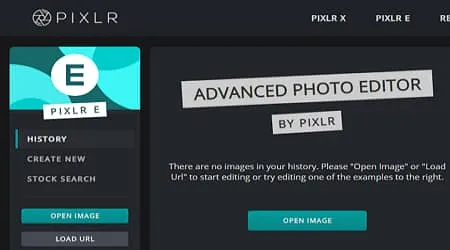
Various format support
Most image file formats are supported. You can easily edit any image format.

Various design functions
It offers a variety of design features, including animation panels, photo settings, and new layers.
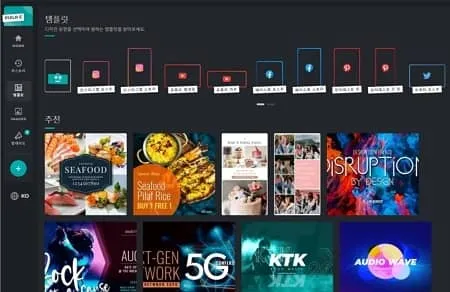
Social Media Template
You can insert photos into social media icon templates such as Instagram, YouTube, and Twitter.
Pixlr FAQ
-
픽슬러는 무료입니까?
예. 온라인과 프로그램 모두 무료입니다. 픽슬러의 모든 기능은 무료로 사용할 수 있습니다.
-
픽슬러 에디터 배경 투명 방법은 무엇인가요?
에디터를 사용해 사진의 배경을 제거하는 방법은 다음과 같습니다.
1. 원하는 사진을 에디터에 불러오기합니다.
2. 마술봉을 선택합니다.
3. 제거할 배경 부분을 선택합니다.
4. DELETE키를 클릭하면 배경을 삭제할 수 있습니다.