
Pinterestsetup.exe (848KB)
Pinterest is a design app that can be used and used in various images. There are thousands and tens of thousands of images. Search for the category you want and find a variety of pictures!
Pinterest Specs
- Latest Version – V 1.0.20.0 – 2024-10-24
- Developer – Pinterest Inc.
- OS – Windows
- Files – Pinterestsetup.exe (848KB)
- Category – MultimediaApplication
Main Funtion
- You can choose the topic you are interested in and find the corresponding photos and videos.
- You can find more than tens of thousands of images. It can be used after agreement with the uploader.
- The downloaded image can be used as an important element in website production or social marketing.
- You can download the video through the dedicated video downloader.
- You can select a picture and see a picture of a similar content.
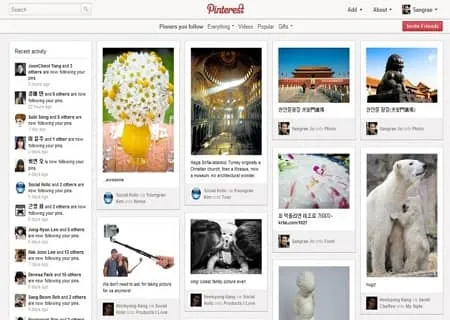
Pinterest PC version very nice.