
Gommix Max
GOMMIXMAXSETUP_NEW.EXE (228MB)
Gommix Max is a video editing program with advanced features. You can cross various videos, images, and sound sources. In addition, it provides a variety of media sources than the regular version to increase the quality for video editing.
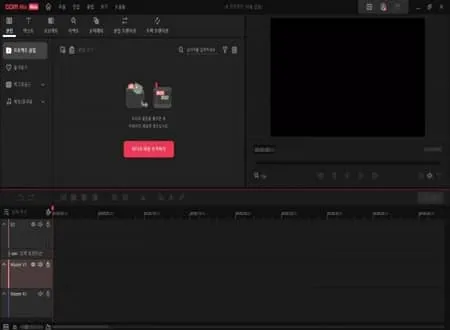
Gommix Max Specs
- Latest Version – V 1.0.1.1452 – 2024-09-13
- Developer – Gom & Company
- OS – Windows
- Files – GOMMIXMAXSETUP_NEW.EXE (228MB)
- Category – MultimediaApplication
Main Funtion
- You can edit multiple videos and images at the same time. Support multi -tracks.
- It offers more diverse features than a regular version, and you can edit most of the video with one click.
- Increasing video quality by providing various media sources such as screen split, editing source, and sound source.
- There is no limit to encoding time and do not use the Gommix Watermark.
- The tutorial video provided by the developer itself can be easily used by beginners.
Review
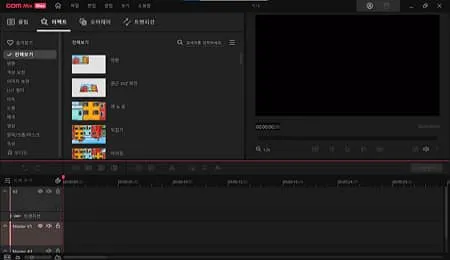
Advanced cut editing
It offers a variety of features that can be edited easier. You can simply cut and attach the video.
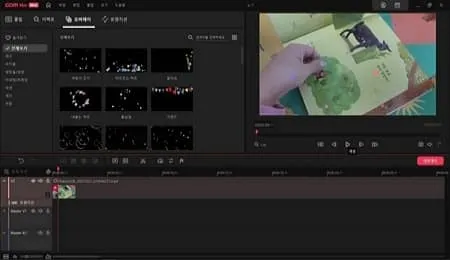
Various media sauce
Provides a variety of effects and media sources that can be applied to the video screen.
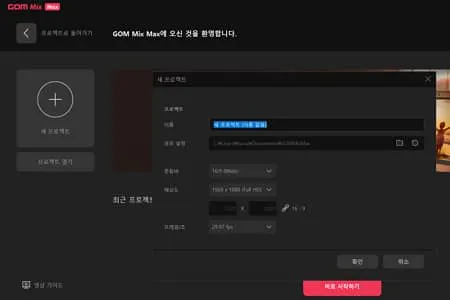
Video details setting
When creating a video project such as aspect ratio, resolution, and frame, detailed settings are possible.

Video brightness control
You can create high quality videos by adjusting the color, saturation, and brightness of the generated video.
Gommix Max FAQ
-
일반 버전과 곰믹스 맥스의 차이점은 무엇인가요?
컷편집과 자막 기능에 있어 더욱 다양한 효과와 기능을 제공합니다. 또한 인코딩 속도가 매우 빨라 더욱 빠르게 영상을 편집할 수 있습니다. 또한 워터마크 없는 영상을 제작할 수 있습니다.
-
곰믹스 맥스 자막은 어떻게 설정할 수 있나요?
자막은 다음과 같이 설정이 가능합니다.
1. 프로젝트를 생성하고 영상을 편집합니다.
2. 편집된 영상 트랙에 자막을 넣습니다.
3. 프로그램 자체에서 제공하는 다양한 자막 효과를 사용합니다.
4. 편집이 끝났으면 자막 생성을 완료합니다.