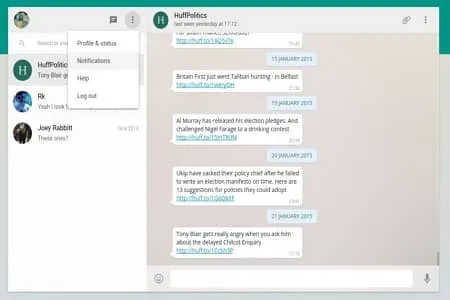WhatsApp Installer.exe (1,034KB)
WhatsApp is a messenger app where you can contact your family, friends and colleagues. You can use all the features for free, you can send voice messages or voice calls abroad. You can also share important moments through multimedia sharing.
WhatsApp Specs
- Latest Version – V 22409.912 – 2024-10-31
- Developer – WhatsApp LLC.
- OS – Windows
- Files – WhatsApp Installer.exe (1,034KB)
- Category – SocialNetworkingApplication
Main Funtion
- Talk with your friends, family, and colleagues through WhatsApp Messenger. Up to 256 people can join.
- When you share a personal story, you can maintain high security through text encryption.
- You can use the PC version by connecting it to the mobile device.
- You can send text messages or calls abroad.
Review
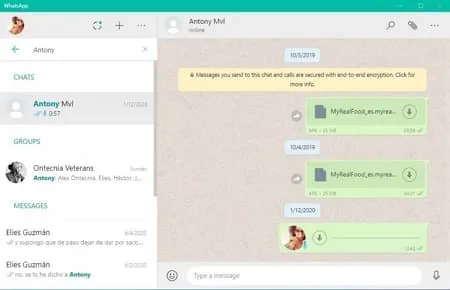
Text message
Anyone can send and receive messages with friends and family for free. You can use all the features for free.
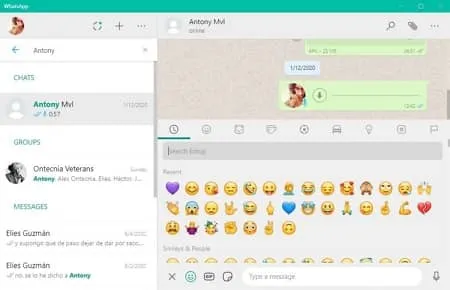
Various emoticons
You can decorate text messages more colorful with unique icons and emoticons.
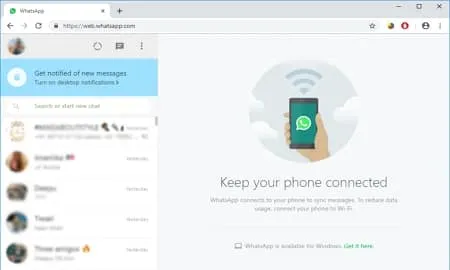
Web & Desktop
It can be used on the web and desktop. Synchronize your phone and PC version and use it on convenient devices.
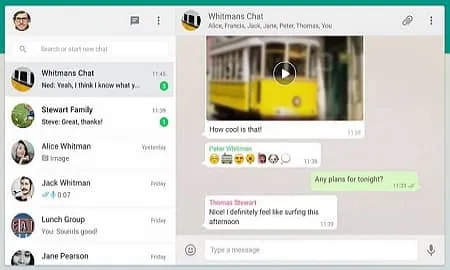
Multimedia sharing
You can share various files such as various forms of documents, spreadsheets, and multimedia.
WhatsApp FAQ
-
왓츠앱 PC버전 로그인은 어떻게 할 수 있나요?
PC버전에서 로그인은 모바일 기기가 필요합니다.
1. 먼저 모바일 기기에서 로그인합니다.
2. PC버전을 다운로드 후 QR 코드를 스캔합니다. -
왓츠앱 PC버전 친구 추가 방법은 무엇입니까?
다음과 같이 친구를 추가할 수 있습니다.
1. “새 연락처”를 클릭합니다.
2. 국가번호를 입력하고 전화번호를 입력하거나 아이디를 입력합니다.
3. 발견된 친구를 추가할 수 있습니다.