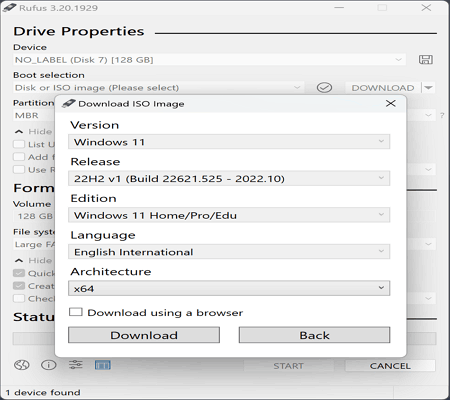RUFUS
rufus-3.21.zip (1.3MB)
Rufus provides all the working environments needed for USB installation. You can make a USB drive easy and quickly. Set the device capacity and start booting!
RUFUS Specs
- Latest Version – V 3.21 – 2023-02-16
- Developer – Pete Batard
- OS – Windows
- Files – rufus-3.21.zip (1.3MB)
- Category – UtilitiesApplication
Main Funtion
- It can be used in the operating system of Windows 7 or later.
- You can install ISO files such as Windows and Linux with USB.
- It can be used to install the OS.
- If an error occurs when used, it can be solved by installing the portable version.
Review
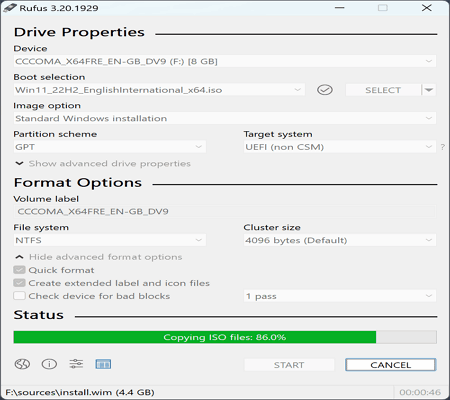
Basic setting
You can install Windows 10 and Windows 11 in an environment without an operating system. You can install Windows OS on Mac.
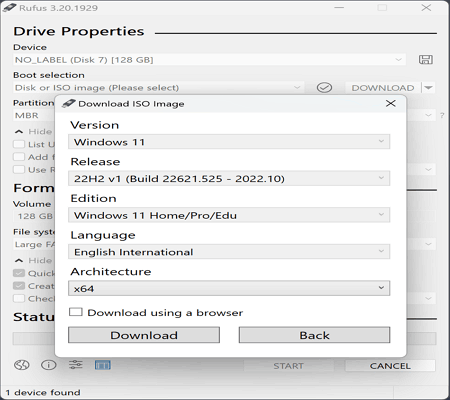
Detail setting
You can select and install the version and release information you want. Details of editions, language, etc. are possible.
RUFUS How to Use
RUFUS FAQ
-
Is Rufus safe?
Yes. It is a safe USB boot program without security threats.
-
How can I use Rufus?
You just need to download the file and run it. You can install the USB drive after your desired settings.