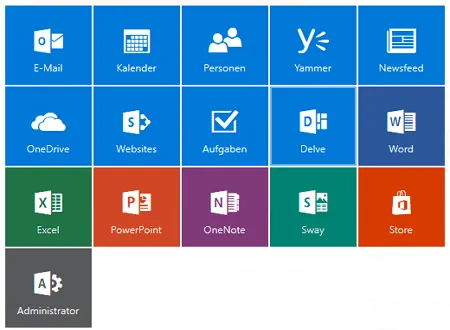Office 365
office_365_Installer.exe (412MB)
Office 365 is an office program provided by Microsoft. We offer a variety of office programs such as Excel, PowerPoint, and Word. It is compatible with the programs provided by Microsoft such as One Note and OneDrive, allowing various tasks.
Office 365 Specs
- Latest Version – V 2025 – 2024-11-19
- Developer – Microsoft Corp.
- OS – Windows
- Files – office_365_Installer.exe (412MB)
- Category – BusinessApplication
Main Funtion
- It is available in Windows and Android operating systems.
- After signing up, you can use PowerPoint, Excel, and Word without restrictions.
- It is possible to link with various programs provided by Microsoft such as OneDrive and One Note.
Review
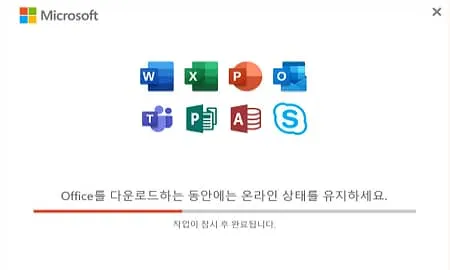
Office program provided
You can use various programs such as Excel, PowerPoint, and Word provided by Microsoft. All free to use the plan.

Various plans
It offers a variety of plans, including business, business standards, and premiums. The allowable licenses for individuals and companies are different, so please refer to the next license table before purchasing.

Various device support
It can be used on PCs and mobile. Regardless of the device, all content can be synchronized and backed up.

Program compatibility
It can be linked to the office program provided by Microsoft. This enhances work efficiency.
Office 365 How to Use
Office 365 FAQ
-
오피스 365는 무료입니까?
첫 사용 시 1개월 무료입니다. 이후에는 결제 등록 후 제공되는 플랜을 구매하여 사용할 수 있습니다.
-
오피스 365 정품 인증은 어떻게 할 수 있나요?
다음의 방법으로 비구독 버전의 정품 인증을 진행할 수 있습니다.
1. 마이크로소프트 오피스 365를 실행합니다.
2. 정품 인증 마법사를 시작합니다.
3. 제품 키를 입력하는 곳에 인증키를 입력하면 정품 등록이 완료됩니다.