
HWP Viewer
HwpViewer.exe (180MB)
HWP Viewer is a Hangul file document management program provided by Hancom Office. You can check the HWP file and support the documents conveniently by supporting various documents. In addition, it is compatible with various office programs.
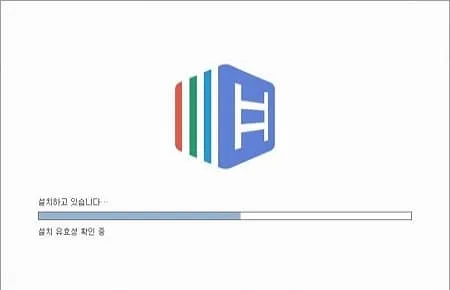
HWP Viewer Specs
- Latest Version – V 4.1.100 – 2024-09-09
- Developer – Hancom Inc.
- OS – Windows
- Files – HwpViewer.exe (180MB)
- Category – BusinessApplication
Main Funtion
- You can see Hangul files with Hancom Office Viewer program. Modification is possible when installing Hancom Office.
- Keep the file opened through Hancom Space. You can check the previous document record.
- You can easily share files with other users through cloud, links, emails, etc.
- You can add fonts you want to create more high -quality Korean files.
Review
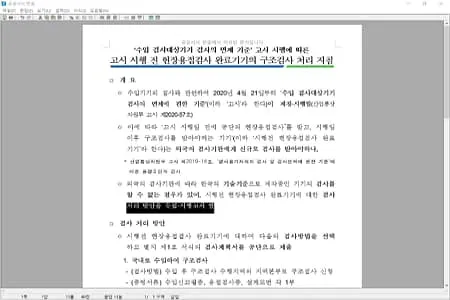
Open hwp file
You can view the hwp file. It provides Hangul file viewer function.
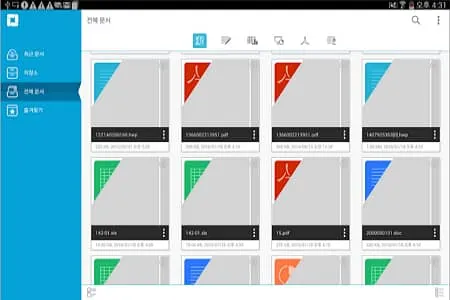
Document record management
You can record the previously read documents and see it again. Provide various document file formats.
Editing Usage
FAQ
-
한글 뷰어 PDF 변환 방법은 무엇인가요?
한글 문서의 PDF 변환 방법은 다음과 같습니다.
1. PDF 변환을 원하는 파일을 불러옵니다.
2. 파일–인쇄를 클릭하고 “PDF 저장“을 선택합니다.
3. “다른 이름으로 파일 저장“을 클릭합니다.
4. PDF 문서로 변환된 것을 확인할 수 있습니다. -
한글 뷰어는 맥에서 사용할 수 있나요?
네. 한컴오피스 한글 2014 버전으로 사용이 가능합니다.