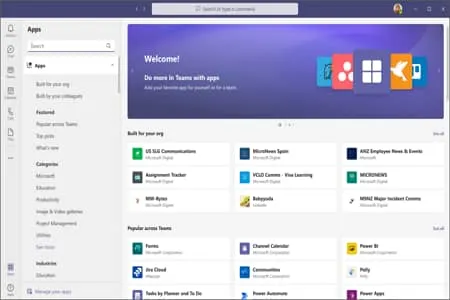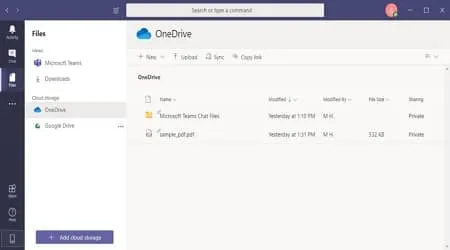Microsoft Teams
MSTeamsSetup_c_l_.exe (1,414KB)
Microsoft Teams is a program that makes it easy to manage projects and video meetings. You can easily proceed with the project by dividing your work with your team. It provides multiple features for meetings, including video calls and chat features, and cloud provisions.
Microsoft Teams Specs
- Latest Version – V 24295.606.3238 – 2024-09-23
- Developer – Microsoft Corp.
- OS – Windows
- Files – MSTeamsSetup_c_l_.exe (1,414KB)
- Category – BusinessApplication
Main Funtion
- You can have video meetings safely and quickly with team members and family.
- Team -only channels can invite team members or create project work areas.
- You can use the list of tasks to divide the quota and make the project easily.
- It offers a variety of features divided by home and business.
- The Microsoft Teams Team Room can create a remote conference room for anyone to participate.
Review
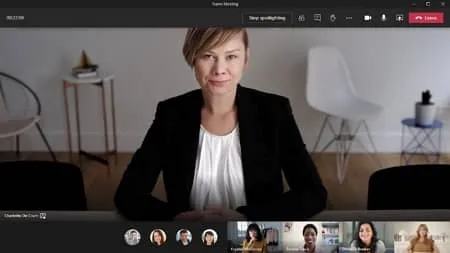
Video meeting
If you want a meeting, invite users. You can easily have video meetings within a few seconds.
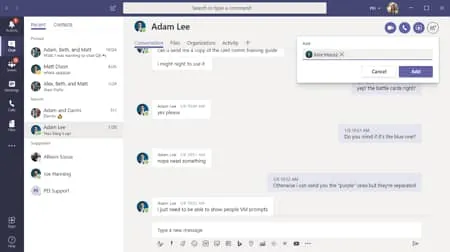
Chat function
1: 1, group chat with colleagues or friends who participated in the project. You can invite other users.
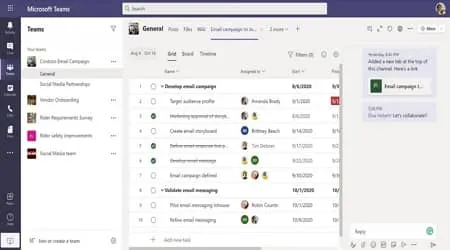
Project management
You can easily proceed with the project by creating a team member and project management area. You can send and receive e -mails.
Microsoft Teams FAQ
-
마이크로소프트 팀즈 화상회의 방법이 궁금합니다.
화상 회의는 다음과 같이 진행할 수 있습니다.
1. 팀원을 초대하고 팀을 생성합니다.
2. 만들어진 팀 페이지에서 중앙 아래의 “비디오 아이콘”을 클릭합니다.
3. 카메라 설정을 완료하고 화상 회의를 진행할 수 있습니다. -
마이크로소프트 팀즈 화면 공유 기능은 어떻게 사용할 수 있나요?
화면 공유 기능은 다음과 같이 사용이 가능합니다.
1. 채팅에 접속합니다.
2. 우측 상단의 “화면 공유 아이콘”을 선택합니다.
3. 공유할 화면을 선택하고 화면 공유를 진행합니다.