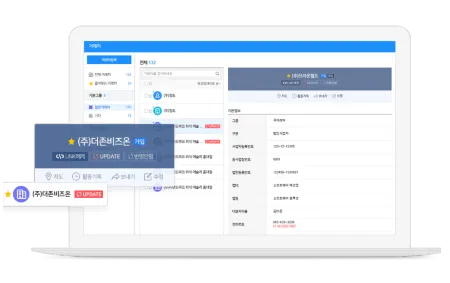WEHAGO
WEHAGO_Setup.exe (3.8MB)
Wehago is a web storage service that allows you to manage business files and folders with a corporate storage system. It is possible to share files in the company, and no download work is required and edited directly with a web office program. High security allows you to keep all files safely.
WEHAGO Specs
- Latest Version – V 1.6.1.9 – 2024-11-14
- Developer – Douzone Bizon Co., Ltd
- OS – Windows
- Files – WEHAGO_Setup.exe (3.8MB)
- Category – BusinessApplication
Main Funtion
- The storage system used by the company allows you to manage your business folders and files.
- You can upload and download files from your local PC inside your computer.
- You can choose the folder you want to share and share the files or folders with the employees in the company.
- You can operate a customer center on the homepage to receive various services.
- Compatible with various office apps.
Review
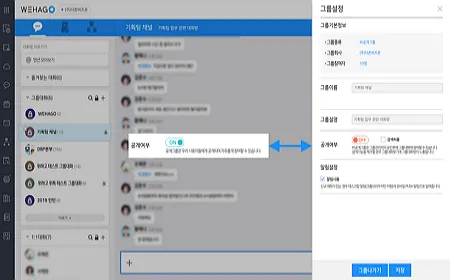
Group conversation
It creates a group and provides various functions necessary for communication such as video conferences and document sharing.
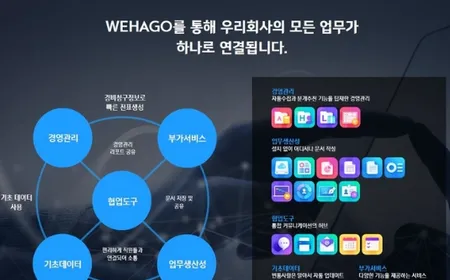
Collaboration
You can easily collaborate by sharing the calendar schedule. Support for security claims and electronic payment systems.

Business management
We offer a variety of collaboration tools to increase work productivity. You can see various tasks such as accounting and salary management.
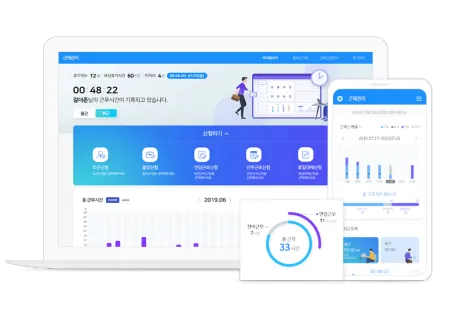
Mobile linkage
You can get real -time notifications through mobile and PC real -time interworking.
WEHAGO Salary data input
WEHAGO FAQ
-
위하고 설치는 어떻게 할 수 있나요?
위하고는 스토리지 서비스입니다. 따라서 설치가 필요하지 않으며 웹 앱으로 접속할 수 있습니다. 안내된 링크를 참고하시길 바랍니다.
-
위하고 공유폴더 설정은 어떻게 할 수 있나요?
공유폴더는 다음과 같이 설정할 수 있습니다.
1. 위하고 스토리지 내 공유할 폴더를 선택합니다.
2. 상단의 공유할 사용자를 선택합니다.
3. 사용자의 공유 폴더의 권한을 설정합니다.
4. 별도의 아이콘이 표시됐다면 공유가 완료됩니다.