
OBS Studio
OBS-Studio-30.2.3-Windows-Installer.exe (133MB)
OBS Studio is a free program that allows you to recording and live streaming. In real time, high quality video output and unlimited scenes are available. In addition, high quality audio is provided for high level live streaming.
OBS Studio Specs
- Latest Version – V 30.2.3 – 2024-11-07
- Developer – OBS Project
- OS – Windows
- Files – OBS-Studio-30.2.3-Windows-Installer.exe (133MB)
- Category – MultimediaApplication
Main Funtion
- OBS Studio is an open source software that allows users to set up a variety of options.
- You can set high quality sound by inhibiting noise. Check it yourself!
- You can duplicate the existing source and add it easily.
- Recording and live streaming are free. Check out various configuration options!
Review

Live streaming
High -definition broadcasts are possible. Experience easy broadcasting output through various filter settings and microphone settings!
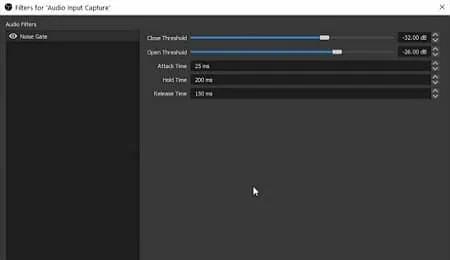
Microphone setting
You can easily set microphones and auxiliary equipment. You can set microphone amplification and audio filters.
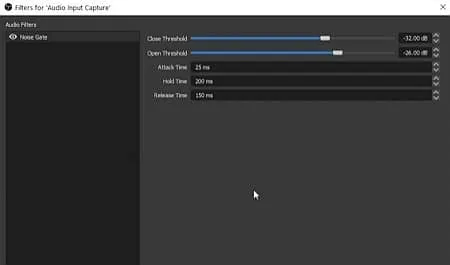
Noise Gate
You can set the sound suppression. You can set the closure, open threshold value (DB) in detail.
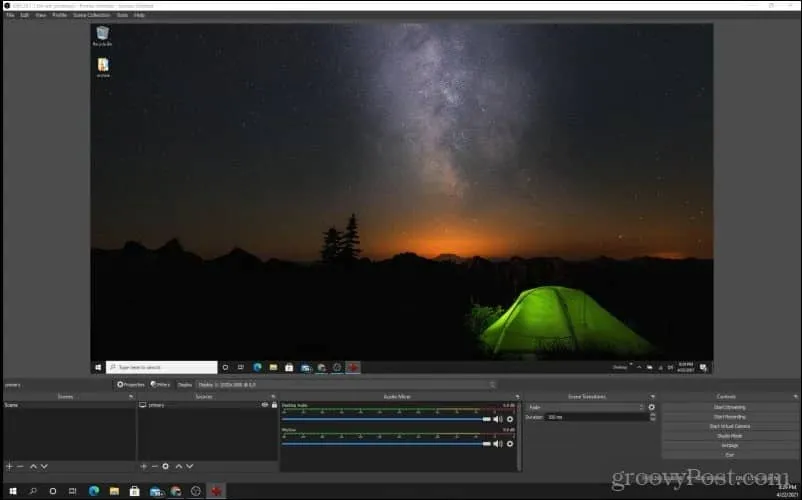
Screen recording
The computer screen recording is available. The filter allows you to create a variety of scenes.
OBS Studio FAQ
-
OBS Studio 마이크 설정은 어떻게 할 수 있나요?
마이크 세팅은 다음과 같이 할 수 있습니다.
1. OBS를 실행하고 오디오 믹서를 확인합니다.
2. 설정 아이콘을 선택하고 필터를 선택합니다.
3. 마이크 증폭과 필터를 설정하고 저장합니다. -
OBS Studio는 어떤 운영체제를 지원하나요?
Windows, MacOS, Linux를 지원합니다. Mac OS 전용 OBS 스튜디오는 다음 링크에서 다운로드할 수 있습니다.
