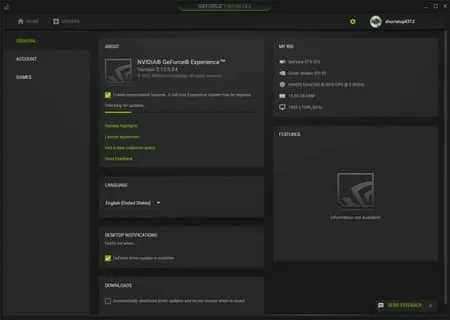GeForce Experience
GeForce_Experience_v3.26.0.160.exe (126MB)
GeForce Experience is a utility app provided by NVIDIA. You can automatically recognize the games installed on your PC and optimize. You can also record the screen by recognizing the game you are playing.
GeForce Experience Specs
- Latest Version – V 3.28.0.417 – 2024-08-15
- Developer – NVIDIA Corp.
- OS – Windows
- Files – GeForce_Experience_v3.26.0.160.exe (126MB)
- Category – UtilitiesApplication
Review
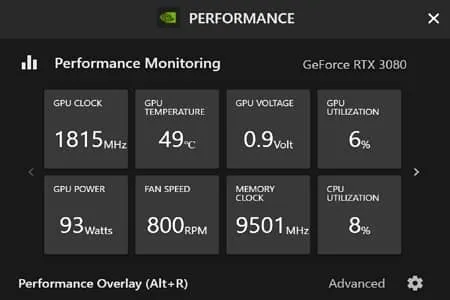
Game optimization
You can automatically recognize the installed game and proceed with optimization. You can install the driver needed for the game.

Driver update
You can update a variety of NVIDIA drivers. Recognize the graphics card installed on your PC.
GeForce Experience How to Use
GeForce Experience FAQ
-
지포스 익스피리언스 녹화 방법은 무엇입니까?
게임 화면 녹화는 다음 방법으로 할 수 있습니다.
1. 우측 상단의 앱 설정으로 접속합니다.
2. “Recording”을 클릭합니다.
3. 동영상 품질을 선택하고 저장합니다.
4. “녹화” 버튼을 클릭하면 녹화가 시작됩니다. -
지포스 익스피리언스 게임 최적화는 어떻게 할 수 있나요?
다음의 방법으로 게임 최적화 작업을 진행할 수 있습니다.
1. 먼저 앱에 로그인합니다.
2. 최적화할 게임을 선택합니다.
3. “최적화” 버튼을 누르고 시스템을 재시작합니다.자세한 정보는 다음 내용을 확인하십시오.