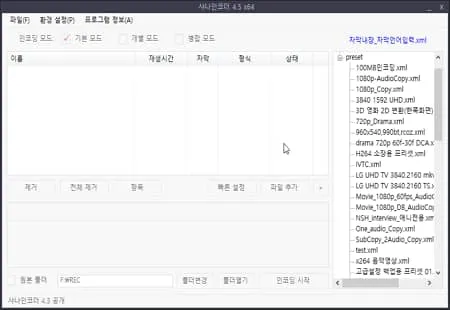ShanaEncoder
ShanaEncoder6.0.1.7.exe (74.4MB)
ShanaEncoder is a video encoding program that can be used for free. It can be used regardless of codec and can be compressed with high compression rate. Anyone can use it, regardless of beginners.
ShanaEncoder Specs
- Latest Version – V 6.0.1.7 – 2024-10-07
- Developer – SHANA
- OS – Windows
- Files – ShanaEncoder6.0.1.7.exe (74.4MB)
- Category – MultimediaApplication
Main Funtion
- Windows 7, Windows 8, Windows 10, and Windows 11 operating systems are supported.
- You can combine or compress the video. Most video formats support.
- It provides a variety of additional features, such as inserting a logo, inserting subtitles, and setting up language.
- You can use the speed to adjust the speed of the video.
- If the program is not installed due to the firewall, you can install the Shana Incoder through the following link.
Review
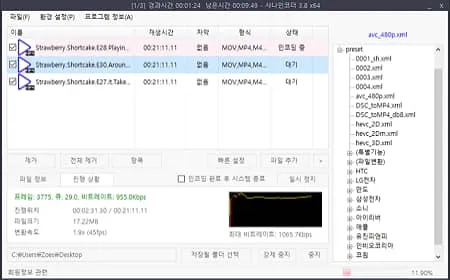
High compression
The high compression rate during encoding provides a stable encoding environment. You can do high quality video conversion.
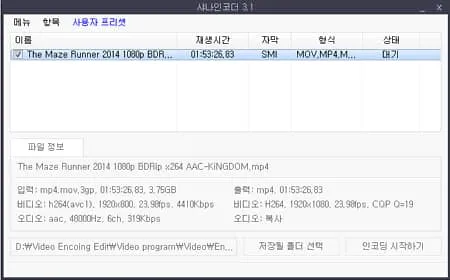
User preset
You can easily encode the video through the pre -registered preset. Pre -user settings are required.

Fast setting
Settings are available to your user settings. Various settings are possible, such as changing the file format or changing the video codec.
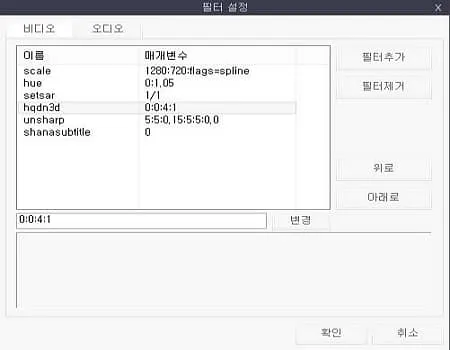
Add/remove filter
You can add or remove the filter applied to the video. You can put the logo in the video or add a stall.
ShanaEncoder FAQ
-
샤나인코더 용량 줄이기는 어떻게 할 수 있나요?
다음의 방법으로 영상의 용량을 줄일 수 있습니다.
1. 용량을 줄일 파일을 추가합니다.
2. 빠른 설정을 클릭합니다.
3. 파일 형식 .mp4, 비디오 코덱 H264, 비트레이트 설정, 프레임 30으로 변경 후 설정을 적용합니다.위 설정대로 인코딩을 실행하면 높은 압축률로 줄여진 용량의 동영상 인코딩이 가능합니다.
-
샤나인코더는 무료인가요?
네. 누구나 무료로 사용할 수 있는 동영상 인코딩 프로그램입니다.