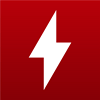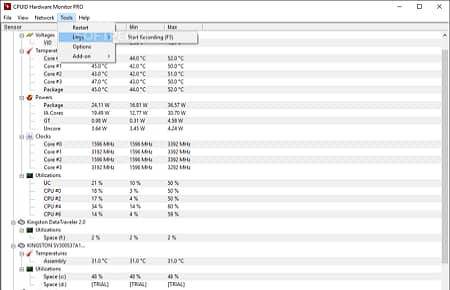HWMONITOR is a program that allows you to check the status of major systems related to your PC. You can check the temperature, voltage, fans’ speed, current, etc. and help you use safely.
HWMonitor Specs
- Latest Version – V 1.49 – 2023-02-10
- Developer – CPUID
- OS – Windows
- Files – hwmonitor_1.49.zip (1.8MB)
- Category – UtilitiesApplication
Main Funtion
- You can prevent GPU overheating and check the optimal temperature for normal operation.
- You can check the temperature of the CPU, such as Intel Core and AMD Core.
- The HWmonitor Pro version allows you to measure the speed of the network adapter.
Review
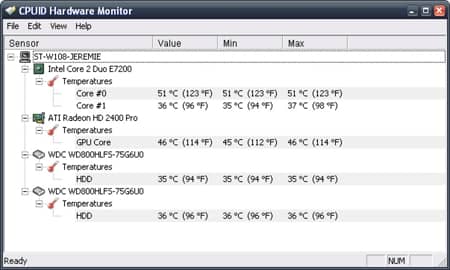
PC management
You can check the status of the device configuring a PC. You can check the temperature or voltage of your computer so that you can use it safely.
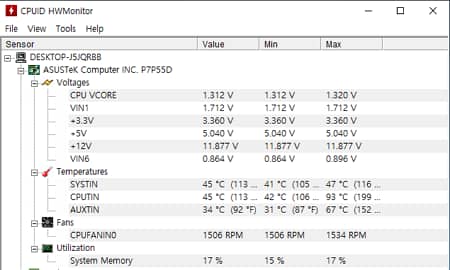
GPU temperature measurement
You can measure the temperature of the GPU in use and check it with a notification if it is overheating. You can prevent screen stops or system conflicts.
HWMonitor How to Use
HWMonitor FAQ
-
The HWMONITOR driver recognition feature recognizes old data.
Please delete the existing HWMONITOR and update it to the new version for old data recognition. When using the previous program, this phenomenon occurs intermittently.
-
What is the difference between the free version of the HWMONITOR and the professional version?
The professional version can measure the speed of the network adapter. All other features provide the same features.