
HWMonitor
hwmonitor_1.55.zip (2.7MB)
HWMonitor는 PC와 관련된 주요 시스템의 상태를 확인할 수 있는 프로그램입니다. 온도나 전압, 팬의 속도, 전류 등을 확인하고 안전하게 사용할 수 있도록 도와줄 수 있습니다.
HWMonitor 사양
- 최신 버전 – V 1.55 – 2024-10-17
- 개발자 – CPUID
- 운영체제 – Windows
- 파일 – hwmonitor_1.55.zip (2.7MB)
- 카테고리 – UtilitiesApplication
주요 기능
- GPU 과열을 막을 수 있으며 정상적인 작동을 할 수 있는 최적의 온도를 확인할 수 있습니다.
- 인텔 코어, AMD 코어 등 CPU의 온도를 확인할 수 있습니다.
- HWMonitor Pro 버전을 통해 네트워크 어댑터의 속도를 측정할 수 있습니다.
기능 소개
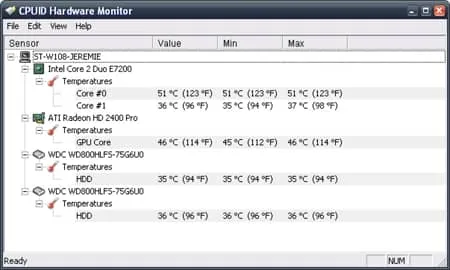
PC 관리
PC를 구성하고 있는 장치의 상태를 확인할 수 있습니다. 컴퓨터의 온도나 전압을 확인해 사용자가 안전하게 사용할 수 있도록 도울 수 있습니다.
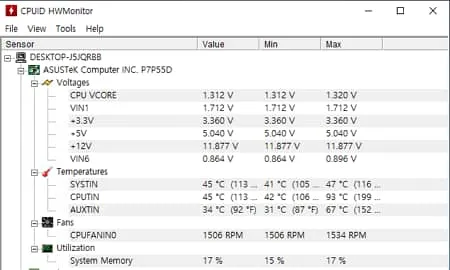
GPU 온도 측정
사용 중인 GPU의 온도를 측정하고 과열일 경우 알림으로 확인할 수 있습니다. 화면 멈춤 현상이나 시스템 충돌 현상을 예방할 수 있습니다.
HWMonitor 자주 묻는 질문
-
HWMonitor 드라이버 인식 기능을 사용하면 오래된 데이터를 인식합니다.
오래된 데이터 인식 시 기존 HWMonitor를 삭제하고 새 버전으로 업데이트 해보시길 바랍니다. 이전 프로그램을 사용할 때 해당 현상이 간헐적으로 발생합니다.
-
HWMonitor 무료 버전과 프로 버전의 차이는 무엇입니까?
프로 버전은 네트워크 어댑터의 속도를 측정할 수 있습니다. 이외에는 모두 동일한 기능을 제공합니다.
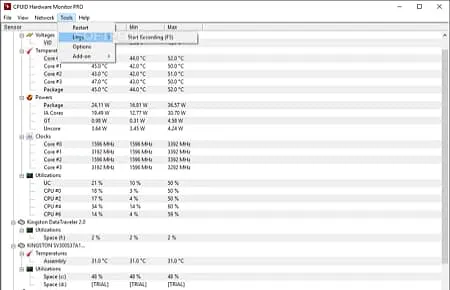
PC 사양 체크 프로그램 중에 이게 최고임
이거 굿~
HWMonitor 은근 좋네~