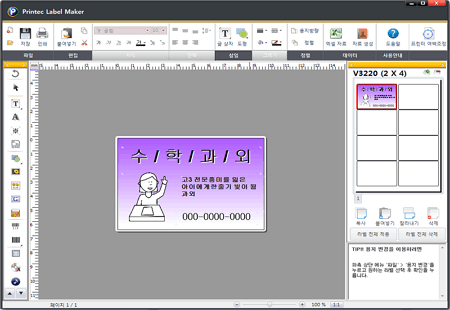Printec Labelmaker is a label design program that anyone can easily create a label. You can produce your own labels and sell your own sales and sales at the same time. It offers a variety of design templates, and you can create a nice label with only the default images.
Printec Labelmaker Specs
- Latest Version – V 2023 – 2023-03-14
- Developer – Printec
- OS – Windows
- Files – PLMSetup.zip (30.3MB)
- Category – DesignApplication
Main Funtion
- It supports Windows XP, Windows 7, Windows 8, and Windows 10 operating systems.
- Easy operation allows anyone to easily create and distribute labels.
- It offers more than 5,000 and more wonderful label images.
- It is easy to operate through an interface similar to the MS office program.
- It can be used in various languages such as English, Chinese, Spanish, and Arabic.
- After creating a label image, you can create a space to insert a postal code or phone number.
- Provide a detailed manual so you can see the helpful help to the first user.
Printec Labelmaker How to Use
Printec Labelmaker FAQ
-
Is Printec Labelmaker free?
Yes. Label software that can be used for free.
-
Printec labelmaker printing error occurs. How can I fix it?
It occurs due to compatible issues between the label maker and the printor. If you continue to get an error, see the following solution:
1. If you have made the label you want, click the “Print” button.
2. Save the file to print in the printer settings as a PDF file.
3. Print the stored PDF file.