
프린텍 라벨메이커
PLMSetup.zip (33.5MB)
프린텍 라벨메이커는 누구나 쉽게 라벨을 제작할 수 있는 라벨 디자인 프로그램입니다. 마케팅에 필요한 나만의 라벨을 제작하고 영업과 판매를 동시에 진행할 수 있습니다. 다양한 디자인 템플릿을 제공하며 기본 이미지만으로도 멋진 라벨을 제작할 수 있습니다.
프린텍 라벨메이커 사양
- 최신 버전 – V 2.00.2024.1030 – 2024-11-02
- 개발자 – Printec
- 운영체제 – Windows
- 파일 – PLMSetup.zip (33.5MB)
- 카테고리 – DesignApplication
주요 기능
- Windows XP, Windows 7, Windows 8, Windows 10 운영체제를 지원합니다.
- 쉬운 조작으로 누구나 쉽게 라벨을 제작하고 배포할 수 있습니다.
- 5,000개 이상의 다양하고 멋진 라벨 이미지를 제공합니다.
- MS 오피스 프로그램과 유사한 인터페이스를 통해 조작이 쉽게 가능합니다.
- 영어, 중국어, 스페인어, 아랍어 등 다양한 언어로 사용할 수 있습니다.
- 라벨 이미지 제작 후 우편번호나 전화번호를 삽입할 수 있도록 공간을 만들 수 있습니다.
- 상세 매뉴얼을 제공해 처음 사용하는 사용자에게 유용한 도움말을 확인할 수 있습니다.
프린텍 라벨메이커 사용법
프린텍 라벨메이커 자주 묻는 질문
-
프린텍 라벨메이커는 무료인가요?
네. 무료로 사용할 수 있는 라벨 소프트웨어입니다.
-
프린텍 라벨메이커 인쇄 오류가 발생합니다. 어떻게 해결할 수 있나요?
사용 중인 라벨메이커와 인쇄기 간의 호환 문제로 발생합니다. 계속해서 오류가 발생할 경우 다음의 해결 방법을 참고하십시오.
1. 원하는 라벨을 제작했다면 “인쇄” 버튼을 클릭합니다.
2. 프린터 설정에서 인쇄할 파일을 PDF 파일로 저장합니다.
3. 저장된 PDF 파일을 인쇄합니다.
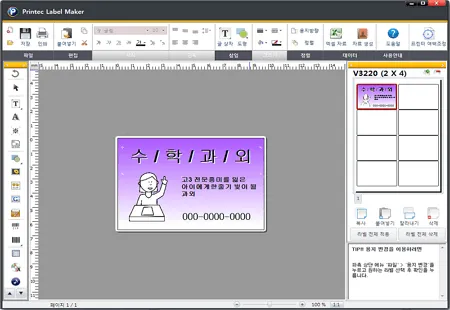
이거 좋아여?