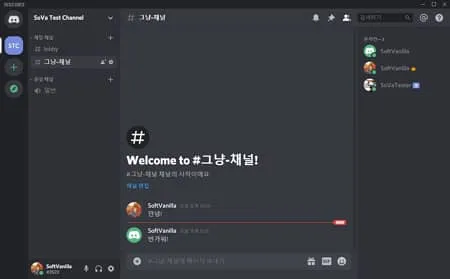Discord
DiscordSetup.exe (102MB)
디스코드는 무료로 사용할 수 있는 음성 채팅 프로그램입니다. 간편하고 빠른 것이 특징이며 화면공유, 화상채팅, 서버 관리 등 인스턴트 메신저의 퀄리티를 높이는 소셜 네트워킹 서비스가 있습니다. 이 밖에도 봇, 니트로 구독제 등 다양한 기능을 제공합니다.
Discord Specs
- Latest Version – V 1.0.9059 – 2024-10-18
- Developer – Discord Inc.
- OS – Windows
- Files – DiscordSetup.exe (102MB)
- Category – SocialNetworkingApplication
Main Funtion
- 무제한 텍스트 메시지, 음성 채팅 기능을 사용할 수 있습니다. 모든 부분이 무료이며 광고가 없습니다.
- 이모티콘 서비스를 사용해 다채로운 채팅을 즐길 수 있습니다.
- 사용자가 서버를 만들어 모임을 운영할 수 있습니다. 개인은 원하는 주제의 서버에 참여하고 대화를 할 수 있습니다.
- 니트로 구독 서비스를 통해 더욱 이모티콘, 서버 관리 등 다양한 혜택을 받을 수 있습니다.
- 빠른 속도와 편의성을 제공합니다. 봇 서비스를 통해 서버 관리를 쉽게 할 수 있습니다.
- 마인크래프트, 트위치, 카카오톡 등 다양한 앱과 연동할 수 있습니다!
Review
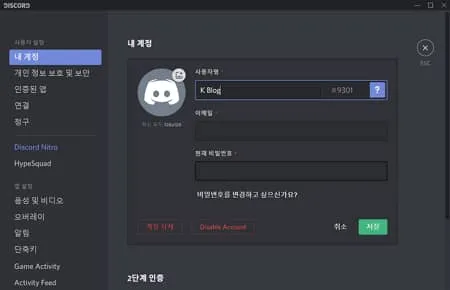
사용자 설정 프로필
계정을 만들었다면 나만의 프로필을 설정할 수 있습니다. 이미지와 사용자명을 편집해 보세요!
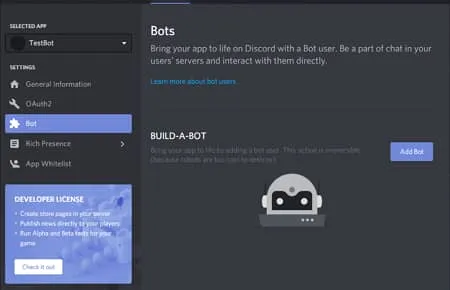
다양한 종류의 봇
더욱 퀄리티 높은 채팅을 원하시나요? 봇을 사용해서 다양한 기능을 사용할 수 있습니다!
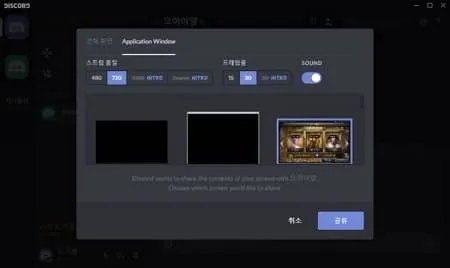
Screen sharing
내 화면을 공유하고 친구와 함께 콘텐츠를 감상하거나 회의를 진행할 수 있습니다.
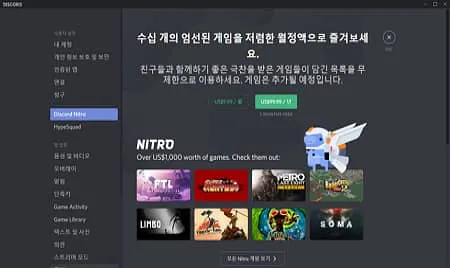
니트로 구독
다양한 이모티콘, 최적화된 서버, 프로필 꾸미기 등 다양한 기능이 있는 니트로 서비스를 제공합니다.
How to Use
FAQ
-
디스코드 다운로드 시 오류가 발생합니다. 어떻게 해결할 수 있나요?
디스코드 설치 오류가 발생한다면 다음의 문서를 참고하시길 바랍니다.
-
디스코드 봇 추가 방법은 무엇인가요?
서버에 봇을 추가하는 방법은 다음과 같습니다.
1. 먼저, 서버의 관리자 권한이 필요합니다. 서버를 생성합니다.
2. 봇 서버에 접속합니다.
3. 원하는 봇을 선택하고 서버에 추가합니다.