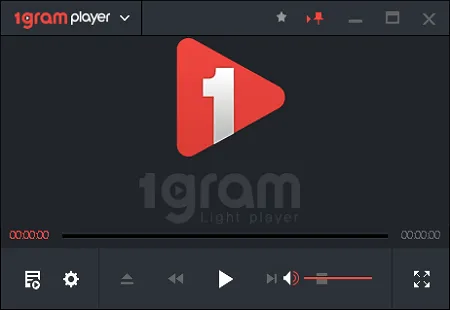1그램 플레이어
1gram-player.exe (596KB)
1그램 플레이어는 고화질 영상을 재생할 수 있는 무료 동영상 플레이어입니다. 대용량 영상을 완벽한 화질로 재생할 수 있으며 영상 재생 시 별도의 코덱이 필요하지 않습니다. 모든 기능을 무료로 사용할 수 있습니다.
1그램 플레이어 사양
- 최신 버전 – V 1.0.0.47 – 2024-09-25
- 개발자 – 1Gram Media
- 운영체제 – Windows
- 파일 – 1gram-player.exe (596KB)
- 카테고리 – MultimediaApplication
주요 기능
- 개인, 기업에서 모두 무료로 사용할 수 있습니다.
- 동영상 플레이어에 필요한 기능만 탑재해 매우 가볍고 빠른 속도를 자랑합니다.
- 원하는 위치에 자막을 보이게 할 수 있습니다. 자막 커스텀이 자유롭습니다.
- 최대 4K 화질을 지원합니다. 원본 영상 파일에 따라 지원되는 화질이 다를 수 있습니다.
- 다양한 확장자의 영상 파일 형식을 재생할 수 있습니다.
- 모바일 버전을 지원합니다. 어떤 기기로든 사용할 수 있습니다.
기능 소개

직관적인 인터페이스
깔끔한 인터페이스를 통해 누구나 쉽게 사용할 수 있습니다. 저사양 PC에서도 매우 빠른 속도로 영상을 재생할 수 있습니다.

자막 관리
DirectWrite 기능을 통해 깔끔한 자막을 사용할 수 있습니다. 플레이어 사용 시 사용자가 자막 위치 설정을 할 수 있습니다.
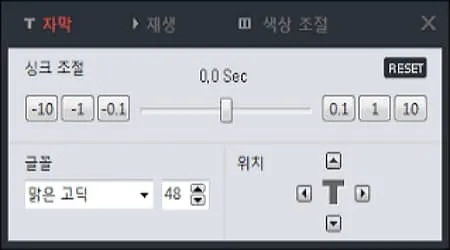
간편한 조절
컨트롤 박스를 통해 자막, 재생, 색상 조절 등 플레이어의 전반적인 기능을 사용자가 설정할 수 있습니다.