
7Zip
7z2408-x64.exe (1.586KB)
7zip은 오픈 소스 압축 프로그램입니다. 높은 수준의 탐색기 기능을 통해 파일 관리가 매우 쉽습니다. 또한 강력한 압축 성능과 높은 보안성으로 전 세계에서 사용하고 있습니다.
7Zip 사양
- 최신 버전 – V 24.08 – 2024-09-13
- 개발자 – Igor Pavlov
- 운영체제 – Windows
- 파일 – 7z2408-x64.exe (1.586KB)
- 카테고리 – UtilitiesApplication
7Zip 주요 기능
- 빠른 압축 속도, 분할 압축 등 다양한 기능을 지원하며 파일 관리가 쉽습니다.
- 높은 수준의 파일 탐색기 기능을 통해 압축할 파일을 쉽게 선택할 수 있습니다.
- 일부 설정을 조절해 대용량 파일을 압축할 수 있습니다.
기능 소개

빠른 속도
오픈 소스 소프트웨어로 매우 빠른 속도를 자랑합니다. 다양한 포맷을 지원합니다.
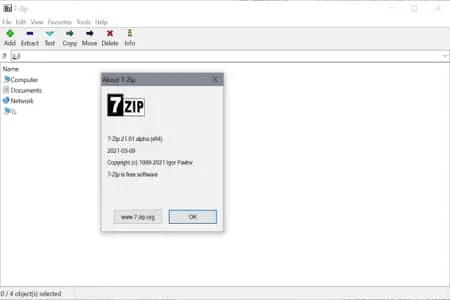

빠른 압축 프로그램…
7Zip 오랜만이군 ㅎㅎ