
어도비 아크로뱃 리더
Reader_Install_Setup.exe (1,590KB)
어도비 아크로뱃 리더는 다양한 기능을 가진 PDF 뷰어입니다. 기본적으로 PDF 문서를 열람할 수 있으며 PDF 문서 편집, 내보내기, 병합, 분할 작업이 가능합니다. 또한 PDF 문서를 다양한 포맷 형식으로 변환할 수 있습니다.
어도비 아크로뱃 리더 사양
- 최신 버전 – V 24.004.20272 – 2024-11-14
- 개발자 – Adobe Systems Inc.
- 운영체제 – Windows
- 파일 – Reader_Install_Setup.exe (1,590KB)
- 카테고리 – BusinessApplication
주요 기능
- 어도비 아크로뱃 리더를 통해 PDF 문서를 열여볼 수 있습니다. 열람한 PDF 문서를 편집하거나 내보내기할 수 있습니다.
- 전자 서명 기능을 통해 PDF 문서의 신뢰성을 높입니다. 이 문서는 암호화 작업이 가능합니다.
- 그리기 도구 모음을 통해 문서의 이미지나 텍스트에 다양한 작업이 가능합니다.
기능 소개
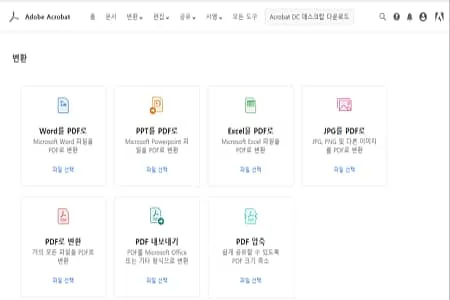
PDF 변환
PDF 파일을 병합 및 변환이 가능합니다. 내보내기 도구 모음을 통해 다양한 형식으로 변환할 수 있습니다.
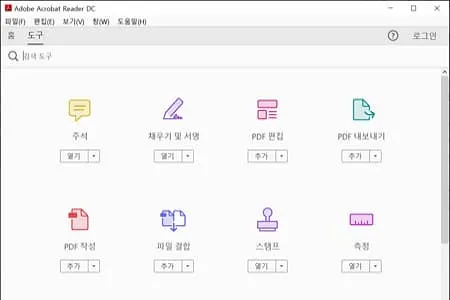
다양한 기능
PDF 문서를 편집하거나 내보내기, 작성 등 다양한 작업이 가능합니다. 또한 인증서를 포함한 다양한 양식을 제공합니다.
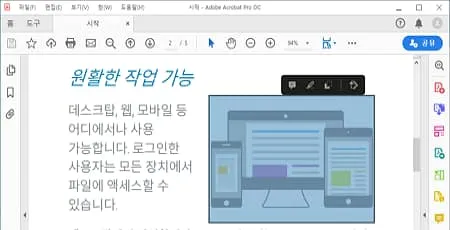
주석 도구
문서에서 텍스트 및 이미지를 선택해 주석을 달 수 있습니다. 그리기 도구를 사용해 다양한 작업이 가능합니다.
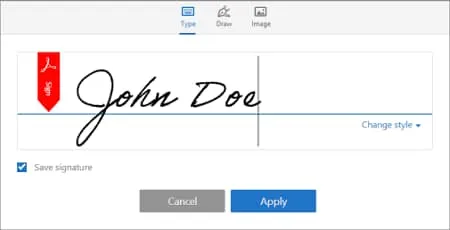
전자서명
PDF 파일에 직접 서명이 가능합니다. 이 문서는 인증서를 통해 암호화할 수 있고 신뢰할 수 있는 문서가 됩니다.
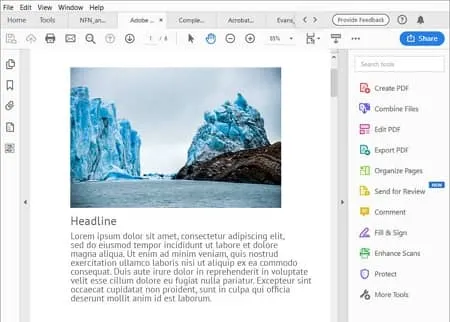
어도비 PDF가 가장 좋고 믿음직하죠.
어도비 아크로뱃 리더가 PDF 관리 프로그램 중 최고입니다. 정말 최고입니다!!!
어도비 리더 잘 사용중입니다. 어도비 리더 프로도 구매할까 생각중이예요 ㅎㅎ
어도비 프로 구매할까말까 정말 고민되는군 ㅠㅠ
어도비 PDF 문서 관리 기능이 정말 좋네요.
어도비 아크로뱃 리더가 PDF 병합하기에 정말 편하네요 👍
PDF 페이지 익스프레스랑 어도비 아크로뱃 리더만 사용합니다. PDF 관리 기능이 뛰어나요