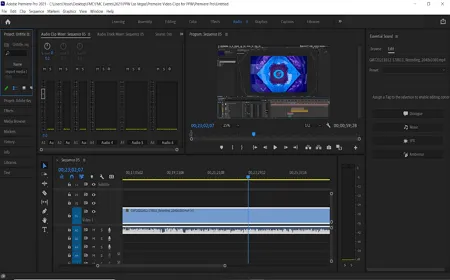프리미어 프로
Premiere_Pro_Setup.exe (426MB)
프리미어 프로는 어도비에서 제공하는 전문적인 영상 편집을 위한 프로그램입니다. 영상 자르기, 합치기, 크기 조절 등 다양한 기능을 제공합니다. 영상을 제작하고 나만의 오디오를 삽입 후 다양한 사람들과 공유하세요!
프리미어 프로 사양
- 최신 버전 – V 2025 – 2024-10-16
- 개발자 – Adobe Systems Inc.
- 운영체제 – Windows
- 파일 – Premiere_Pro_Setup.exe (426MB)
- 카테고리 – MultimediaApplication
주요 기능
- Windows, macOS 운영체제를 지원합니다.
- 영상 자르기, 크기 조절, 내보내기, 여백 설정 등 다양한 영상 편집 기능을 제공합니다.
- 영상 전환 효과, 확대 효과 등 수백 가지의 영상 효과를 사용할 수 있습니다.
- 다양한 종류의 자막 템플릿을 제공합니다. 자막을 더욱 생동감 있게 표현할 수 있습니다.
- 영상 편집에 필요한 기능은 모두 있습니다. 다양한 템플릿을 확인해 보세요!
- 초보자부터 전문가까지 다양한 수준의 편집 기능을 가지고 있습니다.
- 단축키만 알고 있다면 영상 편집 시간을 반으로 줄일 수 있습니다. 다양한 단축키를 활용하세요!
- 편집 후 내보내기를 통해 어디에서나 공유가 가능합니다.
- 애프터 이펙트, 일러스트레이터 등 다양한 어도비 앱과 호환이 가능합니다.
프리미어 프로 자주 묻는 질문
-
프리미어 프로는 무료인가요?
첫 설치 시 7일 무료 체험이 가능합니다. 이후 등록된 결제 정보에 따라 금액이 결제될 수 있습니다.
-
프리미어 프로 강의는 어디서 확인할 수 있나요?
어도비에서 제공하는 강의 페이지를 참고하시길 바랍니다. 초보자부터 전문가까지 프리미어 프로 사용법에 대한 다양한 강의를 확인할 수 있습니다.