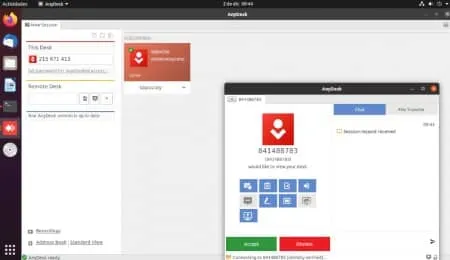애니데스크
AnyDesk.exe (5MB)
애니데스크는 어떤 기기로든 PC에 원격으로 액세스할 수 있는 PC 원격제어 프로그램입니다. 모바일 기기에서 다른 장치의 화면이나 모니터를 공유할 수 있습니다. 절전 모드를 지원합니다.
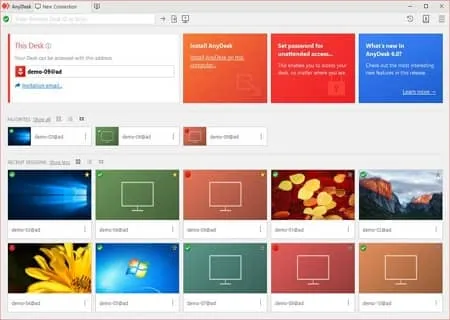
애니데스크 사양
- 최신 버전 – V 8.1.0 – 2024-11-21
- 개발자 – AnyDesk Software GmbH
- 운영체제 – Windows
- 파일 – AnyDesk.exe (5MB)
- 카테고리 – BusinessApplication
주요 기능
- 원격 장치 로컬 프린트 사용을 통해 어디서나 프린터 사용이 가능합니다.
- 마우스와 키보드를 통해 원격으로 PC를 제어할 수 있습니다.
- 절전 모드를 지원합니다. 원격으로 액세스 도중 사용하는 리소스를 절약할 수 있습니다.
- 암호를 통해 원격 장치에 접근해 보안성이 뛰어납니다.
- 화면 공유, 원격 화면 제어 등 다양한 원격 PC 기능을 제공합니다.
- 팀뷰어, 크롬 원격 데스크톱과 기능은 비슷하나 높은 커스터마이징 자유도를 자랑합니다.
기능 소개
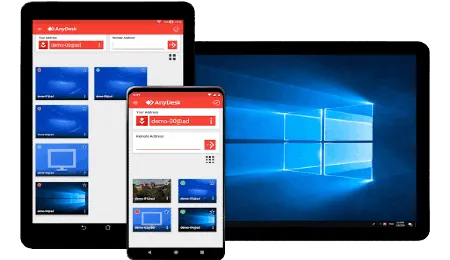
다양한 운영체제 지원
다양한 기기를 지원합니다. 모바일, 태블릿, PC 등 다양한 기기를 통해 원격으로 PC를 제어합니다.
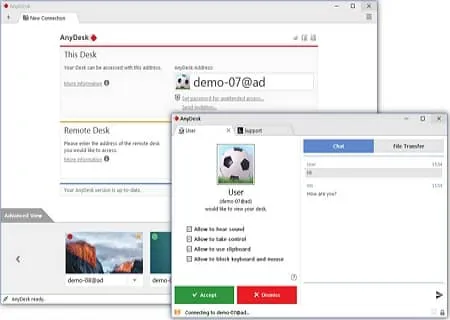
유연한 관리
모든 솔루션은 사용자화 되어있습니다. 관리자가 직접 정의할 수 있으며 지정 옵션을 설정할 수 있습니다.
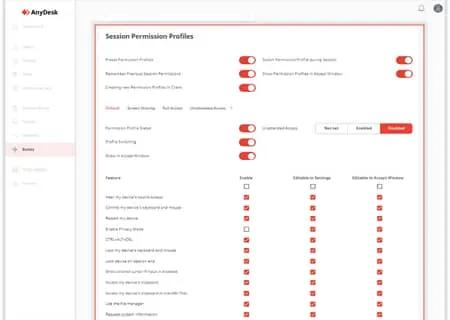
커스텀 클라이언트
나만의 커스터마이징 애니데스크를 만들 수 있습니다. 주소록, 연락처 등으로 쉽게 관리가 가능합니다.
애니데스크 사용법
애니데스크 자주 묻는 질문
-
애니데스크는 무료인가요?
네. 무료로 사용할 수 있습니다. 추가 요금제 구매를 통해 더욱 다양한 기능을 사용할 수 있습니다.
-
애니데스크 원격 사용은 어떻게 할 수 있나요?
다음과 같이 원격 PC 제어를 할 수 있습니다.
1. 워크 스테이션 주소를 확인합니다.
2. PC를 제어할 기기로 접속합니다.
3. 원격 주소를 입력하고 “연결” 버튼을 클릭합니다.PC에 연결 요청이 왔다는 메시지가 출력됐다면 원격 제어를 할 수 있습니다.