
오토클릭
AutoClick 2.1.zip (78.1KB)
오토클릭은 마우스 버튼을 선택해 자동으로 클릭할 수 있는 유틸리티 프로그램입니다. 클릭 위치나 간격 등을 설정해 자동으로 반복할 수 있습니다.
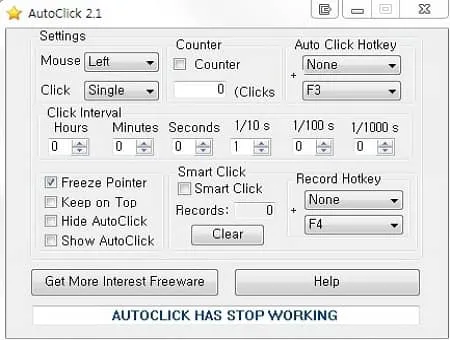
오토클릭 사양
- 최신 버전 – V 2.1 – 2024-07-18
- 개발자 – AutoClick
- 운영체제 – Windows
- 파일 – AutoClick 2.1.zip (78.1KB)
- 카테고리 – UtilitiesApplication
기능 소개
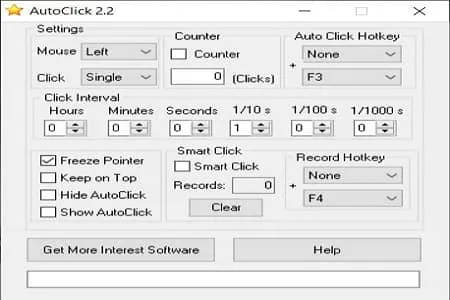
기본 설정
반복 작업할 위치, 반복 횟수 등을 선택합니다. 마우스의 좌클릭, 우클릭, 휠 클릭 등 다양한 옵션이 있습니다.
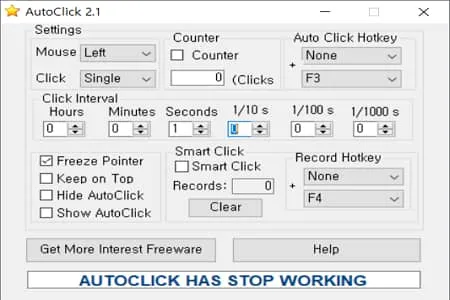
상세 설정
마우스를 클릭할 키를 선택하거나 위치, 간격 등을 설정할 수 있습니다. 클릭 시간을 설정할 수 있습니다.
오토클릭 자주 묻는 질문
-
오토클릭은 어떻게 사용할 수 있나요?
다음의 방법으로 자동 클릭을 사용할 수 있습니다.
1. 반복 클릭할 마우스 버튼을 선택합니다.
2. 횟수, 시간을 선택합니다.
3. 시작 키를 선택하면 프로그램이 실행됩니다.모바일은 다음 링크에서 설치가 가능합니다.
-
오토클릭 실행이 안됩니다.
경우에 따라서 백신 프로그램과 충돌할 수 있습니다. 백신 프로그램을 끄고 실행해 보세요. V3 Lite 백신 프로그램이라면 프로그램 재실행 후 사용할 수 있습니다.