
반디집
BANDIZIP-SETUP-STD-X64.EXE (7.0MB)
반디집은 빠르고 가벼운 무료 압축 프로그램입니다. 높은 보안성과 멀티 코어를 사용한 빠른 압축 기능을 제공합니다. 유료 라이센스를 구매하면 압축 암호화, 압축 파일 복구 등 더욱 다양한 기능을 사용할 수 있습니다.
반디집 사양
- 최신 버전 – V 7.38 – 2025-02-12
- 개발자 – BandiSoft
- 운영체제 – Windows
- 파일 – BANDIZIP-SETUP-STD-X64.EXE (7.0MB)
- 카테고리 – UtilitiesApplication
주요 기능
- Windows 7, 8, 10, 11에서 사용이 가능합니다. Windows 11 운영체제에서는 탐색기 메뉴를 지원합니다.
- 압축 파일 암호 관리자(유료 에디션)를 통해 빠르게 암호를 입력하고 압축 파일을 관리할 수 있습니다.
- 직관적인 인터페이스로 사용하기 쉽고, 멀티 코어를 통한 빠른 압축 속도를 지원합니다.
- 4GB 이상의 대용량 압축을 지원합니다. 각 파일별 분할 압축이 가능합니다.
- 유료 에디션(반디집 정품)을 통해 다양한 부가 기능을 사용할 수 있습니다.
- 꿀뷰, 꿀캠 등 다양한 프로그램과 호환성이 좋습니다.
기능 소개
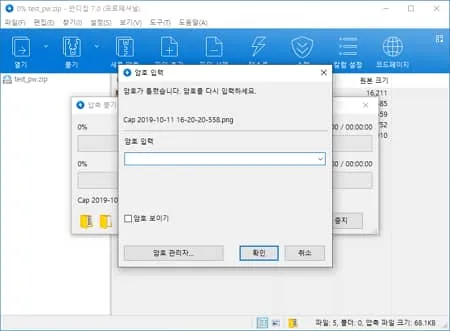
암호 저장
압축 파일의 암호를 미리 저장하고 빠르게 입력이 가능합니다. 분할 압축 기능을 지원합니다.
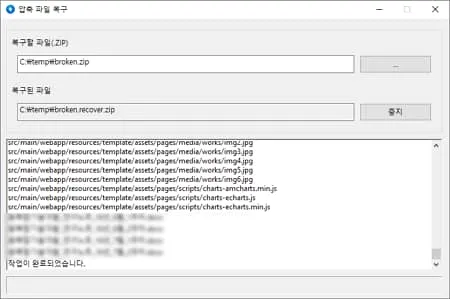
압축 파일 복구
손상된 압축 파일의 내용을 일부 복구할 수 있습니다.
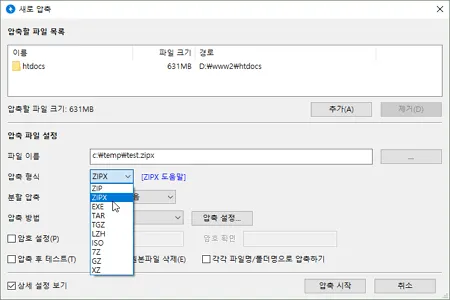
다양한 형식 지원
압축 파일 포맷에 상관없이 파일 압축이 가능합니다.
반디집 자주 묻는 질문
-
반디집은 무료입니까?
네. 무료로 사용할 수 있는 압축 프로그램입니다.
-
반디집은 안전합니까?
네. 높은 보안성을 가진 압축 프로그램으로 압축 파일의 각종 악성 코드 감염을 차단하며 매우 안전합니다.

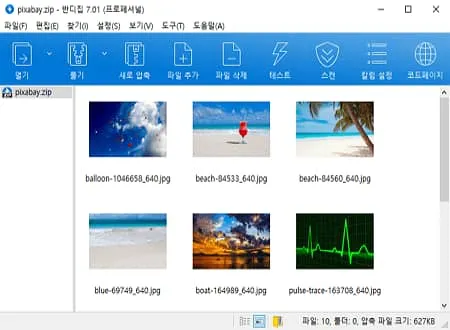
압축률이 정말 높네요
파일 압축해서 메일로 보내는게 반디집이 최고죠
반디집 다운로드 좋습니다. 저는 반디집만 사용합니다.
반디집 대단합니다
감사
반디집 최고의 압축 프로그램이죠~ 무료인점도좋아~
감사
반디집 유료버전도 괜찮을까요?
모든 압축 파일형식을 다 해제할 수 있다는게 좋아요
반디집 업데이트 좀 많이 해주세요~
반디집 빨라요
반디집 쓸만한 압축 프로그램이죠~
반디집으로 egg 파일 열 수 있어요????
반디집 정말 빠르게 사용할 수 있어서 좋은 거 같습니다