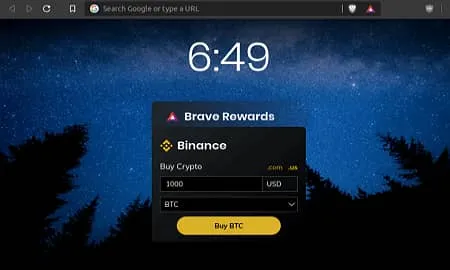브레이브
BraveBrowserSetup.exe (1,447MB)
브레이브 브라우저는 유해 광고를 차단하는 브라우저입니다. 빠르고 가벼우며 사용자의 개인 정보를 보호합니다. 계정 연동을 통해 북마크와 확장 프로그램을 쉽게 가져올 수 있습니다.
브레이브 사양
- 최신 버전 – V 1.73.91 – 2024-11-21
- 개발자 – Brave Software
- 운영체제 – Windows
- 파일 – BraveBrowserSetup.exe (1,447MB)
- 카테고리 – BrowserApplication
주요 기능
- 강력한 보안으로 사용자의 개인 정보를 보호할 수 있습니다.
- 각종 유해 광고, 따라다니는 광고를 모두 차단할 수 있습니다.
- 오픈소스 크로미움을 기반으로 한 브라우저입니다. 커스터마이징이 가능합니다.
- 사용자가 광고 설정을 통해 광고를 볼 수 있습니다. 베이직 어텐션 토큰을 받을 수 있습니다.
기능 소개

광고 차단
모든 광고를 차단할 수 있습니다. 사용자가 광고를 본다면 리워드를 받을 수 있습니다.
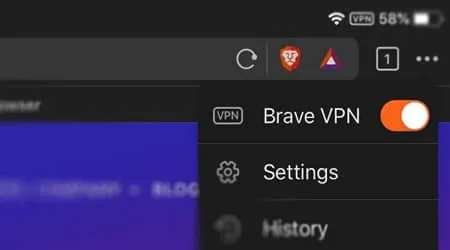
VPN
VPN 서비스를 통해 사용자의 웹 서핑 활동을 보호할 수 있습니다. iOS 기기에서 지원합니다.
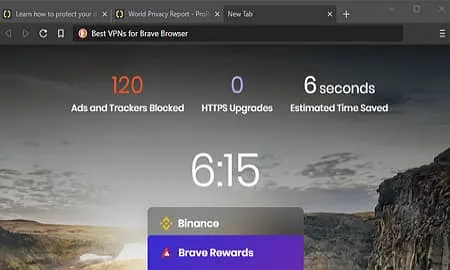
다양한 언어 지원
최대 160개의 언어를 지원합니다. 사용자는 원하는 언어로 브라우저를 설정할 수 있습니다.