
브라더 프린터 드라이버
DCP-J100-inst-C1-chnkor.exe (139MB)
브라더 프린터 드라이버는 브라더 프린터 제품의 자동 기기 인식 및 연결 기능을 제공하는 드라이버 앱입니다. 제품을 검색하고 그에 맞는 모델을 선택 후 드라이버를 설치할 수 있습니다. 또한 프린터 관련 다양한 문제 해결을 위한 가이드를 제공합니다.
브라더 프린터 드라이버 사양
- 최신 버전 – V 2025 – 2024-10-25
- 개발자 – Brother
- 운영체제 – Windows
- 파일 – DCP-J100-inst-C1-chnkor.exe (139MB)
- 카테고리 – DriverApplication
브라더 프린터 드라이버 주요 기능
- Windows, macOS 등 브라더 프린터가 설치된 다양한 운영체제에서 사용할 수 있습니다.
- 프린터 기기 연결 문제, 기기 인식 문제 등 다양한 오류를 해결할 수 있습니다.
- 브라더 프린터 드라이버는 잉크젯 프린터, 레이저 프린터, 모바일 프린터 등 다양한 브라더 제품군을 지원합니다.
- 기기 수리 및 고장 관련 문제는 브라더 서비스 센터 위치를 검색 후 직접 방문이 필요합니다.
지원 모델
- 브라더 잉크젯 프린터 – DCP-J, DCP-T, MFC-J, MFC-T, HL-T
- 브라더 흑백/컬러 프린터 – HL, HL-L
- 브라더 흑백/컬러 레이저 팩스 – DCP-1, FAX-2, MFC-1, MFC-7, MFC-8, MFC-9, MFC-L2, MFC-L5, MFC-L6
- 브라더 P-Touch – PT-2, PT-E8
- 브라더 라벨 프린터 – QL-5, QL-7, QL-8, TD-4, TD-4D
- 브라더 모바일 프린터 – PJ-7, RJ-3
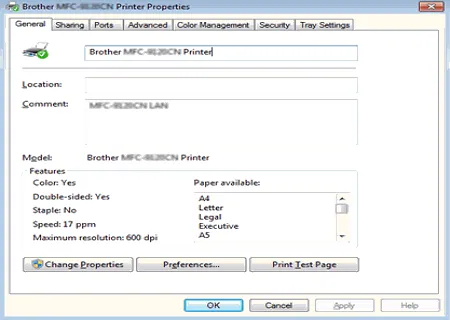
브라더 프린터 드라이버 화이팅 하세요