
크롬 원격 데스크톱
Chrome_Remote_Desktop.exe (22.6KB)
크롬 원격 데스크톱은 간편하게 데스크톱을 제어할 수 있는 프로그램입니다. 스마트폰이나 태블릿을 사용해 외출 중에도 안전하게 데스크톱을 제어할 수 있습니다. 화면 공유를 통해 공동 작업을 하거나 다른 컴퓨터를 관리할 수 있습니다.
크롬 원격 데스크톱 사양
- 최신 버전 – V 2.1 – 2024-10-02
- 개발자 – Google LLC
- 운영체제 – Windows
- 파일 – Chrome_Remote_Desktop.exe (22.6KB)
- 카테고리 – UtilitiesApplication
주요 기능
- 언제, 어디서나 다양한 기기를 통해 원격으로 PC를 관리할 수 있습니다.
- 컴퓨터 화면을 공유해 팀원과 간편하게 공동 작업을 수행할 수 있습니다.
- 웹 버전과 PC를 통해 손쉽게 접근이 가능합니다.
기능 소개
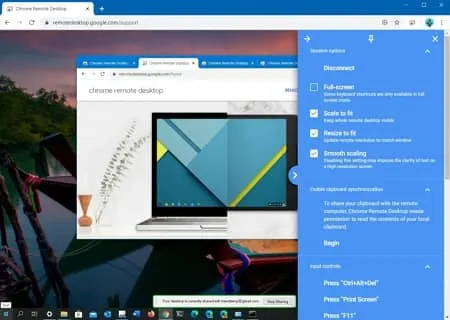
사용자 공유
데스크톱을 다른 사용자와 공유할 수 있습니다. 공유 세션은 언제든지 종료가 가능합니다.
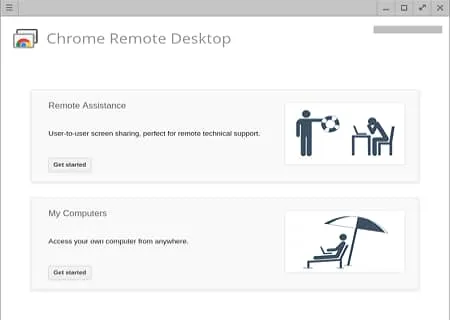
간편함
어떤 연결 방법이든 간편하게 할 수 있습니다. 컴퓨터의 파일이나 문서를 간편하게 옮길 수 있습니다.
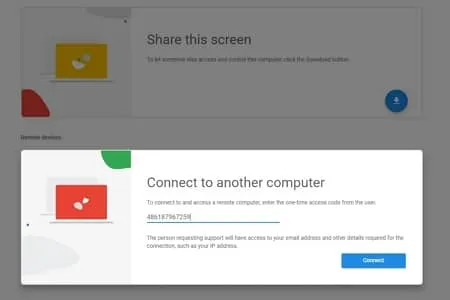
높은 보안성
오픈 웹 기술을 이용한 Google의 안전한 보안성을 가지고 있습니다. 안심하고 기기에 연결할 수 있습니다.

기기 지원
Android, iOS 운영체제를 지원합니다. 모바일 기기를 통해 안전하게 데스크톱에 액세스할 수 있습니다.
크롬 원격 데스크톱 자주 묻는 질문
-
크롬 원격 데스크톱 연결 오류가 발생합니다.
호스트가 오프라인일 때 해당 오류가 발생합니다. 다음의 환경을 확인하시길 바랍니다.
1. 네트워크 환경을 확인합니다.
2. 백신 프로그램을 종료합니다.
3. 악성 코드 및 광고 프로그램을 삭제합니다.
4. Chrome 브라우저를 최신 버전으로 업데이트합니다. -
크롬 원격 데스크톱은 듀얼 모니터를 지원하나요?
예. 듀얼 모니터에서도 사용할 수 있습니다. 크롬 확장 앱이 필요합니다.
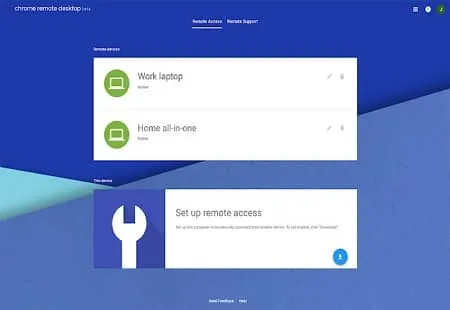
크롬 원격 PC 좋아요~
크롬 데스크톱이 지금 유일하게 좋은 원격 PC 프로그램이죠?
크롬 원격 데스크톱 편해요~
팀뷰어가 좋아요 크롬이 좋아요?
크롬 리모트 데스크톱 편하게 사용중~
크롬 원격 데스크톱 좋아요
오랜만에 크롬 원격 데스크톱 써봤는데 좋네요~
크롬 원격 데스크톱 잘 사용중입니다.
크롬 원격 팀뷰어보다 나은듯 잔 오류가 없음
크롬 원격 데스크톱 일본에서도 씁니다 !!!
팀뷰어 쓰는게 좋은가…ㅋㅋㅋ
크롬 원격 데스크톱 꽤 좋습니다.
크롬 원격 데스크탑이랑 크롬이랑 같은 개발사임??
크롬에서 제공하는 원격 데스크톱이라니…팀뷰어보다 보안성 좋으려나 ㅎ