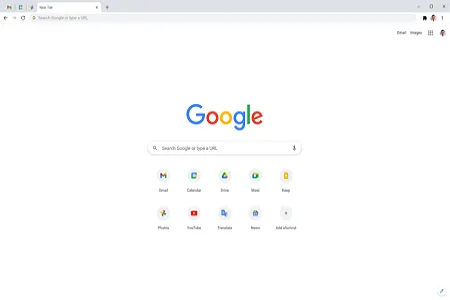크롬
ChromeSetup.exe (9.9MB)
구글 크롬 브라우저는 구글에서 개발한 안전하고 빠른 성능의 웹 브라우저입니다. 사용자를 위한 편의성 제공 및 강력한 보안성을 가지고 있습니다. 데스크탑, 모바일 기기 등 모든 기기에서 사용할 수 있습니다.
크롬 사양
- 최신 버전 – V 133.0.6847.2 – 2024-11-23
- 개발자 – Google LLC.
- 운영체제 – Windows
- 파일 – ChromeSetup.exe (9.9MB)
- 카테고리 – BrowserApplication
주요 기능
- 직관적이고 편안한 인터페이스로 누구나 쉽게 브라우저를 사용할 수 있습니다.
- 사용자가 원하는 테마를 직접 설정할 수 있습니다.
- 높은 보안성으로 유해한 팝업을 차단합니다. 사용자 설정에서 특정 사이트를 허용할 수 있습니다.
- 자체 웹스토어를 제공해 다양한 플러그인을 추가로 설치할 수 있습니다.
- Windows 7, 8, 10, 11을 지원합니다. 다양한 기기에서 사용할 수 있습니다.
- 크롬 원격 데스크톱, 인스타그램 등 다양한 확장 앱을 사용할 수 있습니다.
기능 소개
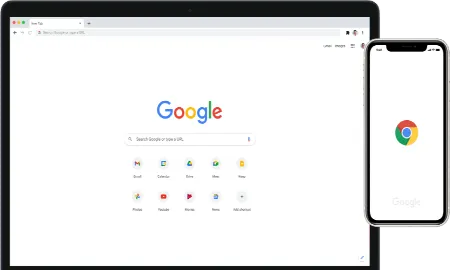
다양한 기기 지원
PC와 모바일에서 브라우저를 사용할 수 있습니다. 다양한 운영체제를 지원합니다.

웹스토어
웹스토어를 통해 웹에 필요한 다양한 추가 프로그램을 실행할 수 있습니다.
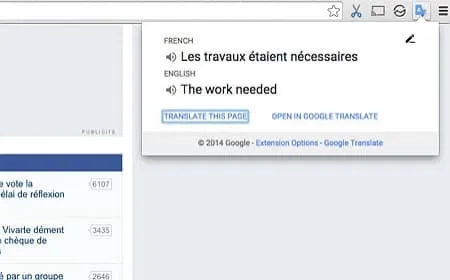
페이지 번역
다른 언어의 사이트를 사용자가 원하는 언어로 번역할 수 있습니다. 페이지 단위로 실행됩니다.

다크 모드
사용자의 눈에 맞는 다양한 테마 설정이 가능합니다. 다크 모드를 지원합니다.
크롬 자주 묻는 질문
-
구글 크롬 브라우저 주소 검색창 자동 완성 기능은 어떻게 끌 수 있나요?
자동 URL 기능은 다음과 같이 설정할 수 있습니다.
1. 우측 상단의 “설정”에 접속합니다.
2. 동기화 및 Google 서비스를 선택합니다.
3. “검색어 및 URL 자동 완성” 토글은 OFF합니다. -
구글 크롬 브라우저 설치 방법이 궁금합니다.
안내된 링크를 통해 브라우저 설치가 가능합니다. 설치는 10초 이내로 완료되며 바로 브라우저를 사용할 수 있습니다.