
클립챔프
Clipchamp.exe (41MB)
클립챔프는 다양한 동영상을 제작 및 편집할 수 있는 무료 동영상 편집 프로그램입니다. 빠른 업로드 속도를 지원하며 다양한 템플릿을 통해 초보자도 쉽게 영상을 제작할 수 있습니다. 또한 동영상 스톡이나 오디오 믹스를 통해 동영상 소스를 쉽게 구할 수 있습니다.
클립챔프 사양
- 최신 버전 – V 12 – 2024-08-21
- 개발자 – Clipchamp Pty Ltd.
- 운영체제 – Windows
- 파일 – Clipchamp.exe (41MB)
- 카테고리 – MultimediaApplication
주요 기능
- 크롬 브라우저 및 마이크로소프트 엣지 브라우저를 통해 웹 앱으로 사용할 수 있습니다.
- Windows, macOS, Android, iOS 운영체제를 지원합니다.
- 유연한 동영상 편집기를 제공합니다. 사용자가 원하는대로 설정할 수 있습니다.
- 유튜브, 틱톡, 핀터레스트, 페이스북 등 동영상이 필요한 곳이라면 어디든 제작 후 공유할 수 있습니다.
기능 소개
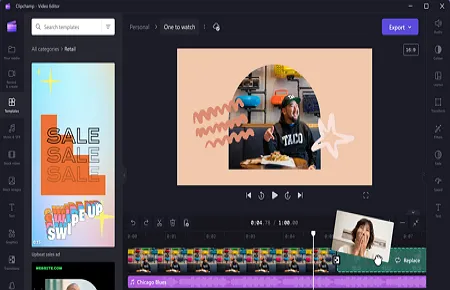
쉬운 인터페이스
초보자도 사용할 수 있는 영상 편집기를 제공합니다. 기능은 전문가용만큼 다양하며 직접 영상을 제작하고 공유까지 할 수 있습니다.
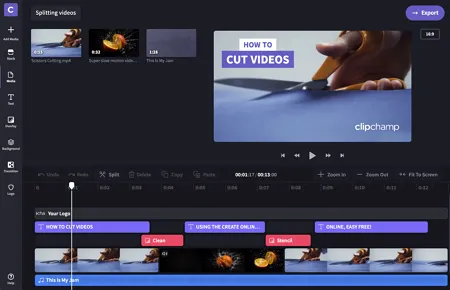
다양한 효과
특수 효과, 전환 효과, 오디오 효과 등 다양한 효과를 사용할 수 있습니다. 간편하게 원하는 부분에 삽입하면 효과 제작이 끝납니다!
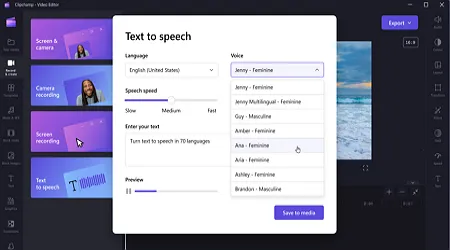
영상 압축 및 변환
동영상을 다양한 형식으로 압축 및 변환할 수 있습니다. 모든 영상 파일 형식을 지원하며 쉽게 변환이 가능합니다.
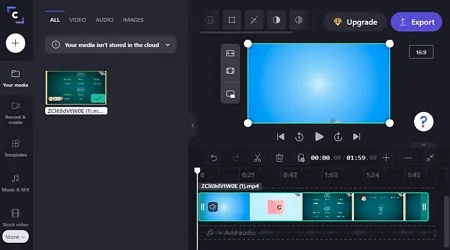
기기 지원
PC와 모바일에서 사용할 수 있습니다. 연동해서 사용이 가능하며 언제, 어디서나 어떤 기기로든 사용이 가능합니다.
클립챔프 자주 묻는 질문
-
클립챔프는 무료인가요?
네. 초보자는 모든 부분을 무료로 사용할 수 있습니다. 클립챔프 무료 버전은 워터마크가 삽입이 되어있지만 간편하게 사용할 수 있습니다!
-
클립챔프는 어떤 기기에서 사용할 수 있나요?
PC(Windows, macOS), 모바일(Android, iOS) 기기에서 사용할 수 있습니다. 어떤 기기로든 만나보세요!
