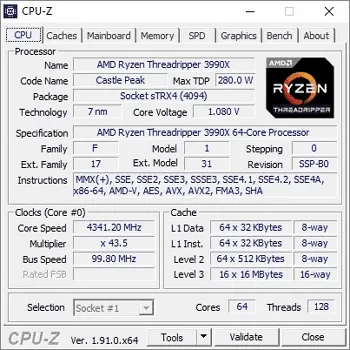CPU-Z
cpu-z_2.12-en.exe (3.4MB)
CPU-Z는 PC를 이루고 있는 일부 장치의 정보를 수집할 수 있는 프로그램입니다. 이를 통해 PC의 사양이나 현재 상태 등을 확인할 수 있습니다. 메인보드와 칩셋, 코어의 내부 주파수 등을 확인합니다.
CPU-Z 사양
- 최신 버전 – V 2.12 – 2024-11-24
- 개발자 – CPUID
- 운영체제 – Windows
- 파일 – cpu-z_2.12-en.exe (3.4MB)
- 카테고리 – UtilitiesApplication
CPU-Z 주요 기능
- 프로세서의 이름, 코드 네임, 모델 등을 확인합니다.
- Clocks의 코어 스피드, 캐시의 레벨을 확인합니다.
- 메모리 정보를 확인할 수 있습니다. 이를 통해 메모리의 타입, 채널, 사이즈를 볼 수 있습니다.
기능 소개
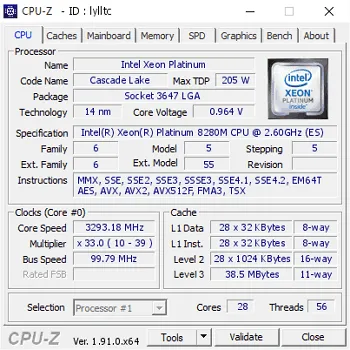
프로세서 확인
컴퓨터의 프로세서의 이름과 번호, 캐시 수준, 패키지 등을 확인할 수 있습니다.
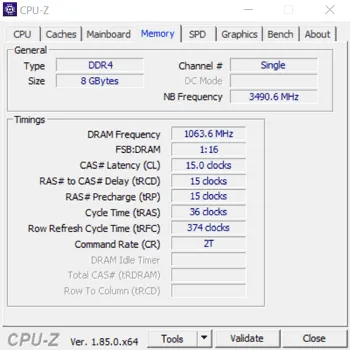
메모리 확인
컴퓨터의 메모리의 유형과 크기, 타이밍 및 모듈 사양 등을 확인할 수 있습니다.