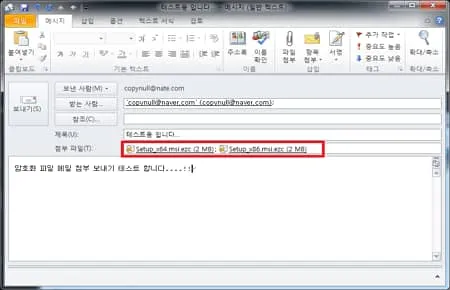이지크립트
EasyCrypt_2.4.4.7_x86_241117F.exe (4.9MB)
이지크립트는 파일 보호화를 위한 유틸리티 프로그램입니다. 용량이나 언어에 제한없는 파일 보호, Windows 전용 암호화 등 다양한 기능을 제공합니다. 보안이 매우 강력하므로 사용자는 안전하게 파일을 보호할 수 있습니다.
이지크립트 사양
- 최신 버전 – V 2.4.4.7 – 2024-11-17
- 개발자 – Copynull
- 운영체제 – Windows
- 파일 – EasyCrypt_2.4.4.7_x86_241117F.exe (4.9MB)
- 카테고리 – UtilitiesApplication
주요 기능
- 간편한 인터페이스로 전문적인 기술이 필요없습니다. 초보자도 쉽게 사용할 수 있습니다.
- 설정된 패스워드 분실 시 복호화가 불가능합니다.
- 파일 경로 및 비밀번호 설정을 통해 파일을 안전하게 보호할 수 있습니다.
기능 소개

파일 암호화
경로와 암호를 입력하면 쉽게 파일을 보호할 수 있습니다. 비밀번호는 잊으면 찾을 수 없습니다.

파일 오류 검사
암호화된 파일의 오류를 검사할 수 있습니다. 무료로 제공됩니다.
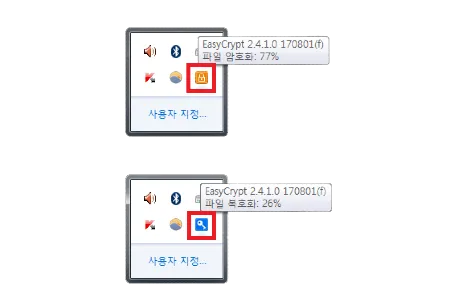
백그라운드 작업
파일 암호화는 백그라운드에서 진행됩니다. 쾌적한 환경에서 사용할 수 있습니다.
이지크립트 자주 묻는 질문
-
이지크립트 파일은 바이러스가 있나요?
아닙니다. 자체 검사를 실시해 바이러스의 위협이 없는 안전한 프로그램입니다.
-
이지크립트 포터블 버전은 지원하지 않나요?
현재 호환성 문제 및 보안 문제로 이지크립트 이전 버전은 지원하지 않습니다.