
후지 제록스 프린터 드라이버
Xerox301062.exe (15.8MB)
후지 제록스 프린터 드라이버는 복합기, 프린터 및 다양한 소프트웨어를 업데이트할 수 있는 드라이버입니다. 제품 분류 및 제품군을 선택하고 다운로드가 가능합니다.
후지 제록스 프린터 드라이버 사양
- 최신 버전 – V 301062 – 2024-11-15
- 개발자 – Fuji Xerox Co.,
- 운영체제 – Windows
- 파일 – Xerox301062.exe (15.8MB)
- 카테고리 – DriverApplication
주요 기능
- 다양한 Fuji Xerox 제품군을 지원하며 복합기 및 프린터의 성능을 향상시킬 수 있습니다.
- 프린터 드라이버 업데이트를 통해 최신 버전의 후지 제록스 기기를 사용할 수 있습니다.
- 프린터 상태 점검을 통해 오류 발생 시 해결이 가능합니다.
기능 소개
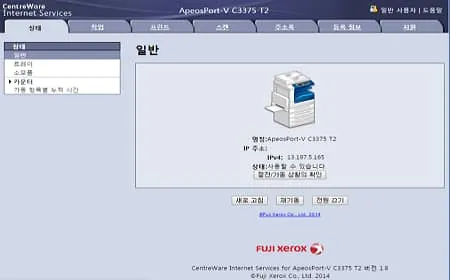
프린터 관리
프린터의 상태와 IP 주소를 확인할 수 있습니다. 드라이버 내에서 프린터 및 복합기의 재가동이 가능합니다.
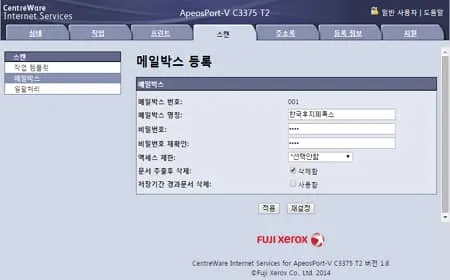
메일박스 등록
메일박스의 번호와 명칭을 확인할 수 있으며, 메일함을 드라이버 내에서 확인할 수 있습니다.
자주 묻는 질문
-
후지 제록스 프린터 드라이버 설치 오류가 발생합니다.
설치가 안된다면 다음의 목록을 확인 후 재설치를 하십시오.
1. 네트워크 연결 확인
2. 프린터 및 복합기 제품군 확인
3. Windows 방화벽 확인 -
후지 제록스 프린터 드라이버는 어떤걸 설치해야 하나요?
사용자가 사용 중인 프린터 및 복합기의 모델에 맞는 드라이버를 사용해야 합니다. 제품 후면에서 모델명을 확인할 수 있습니다.
