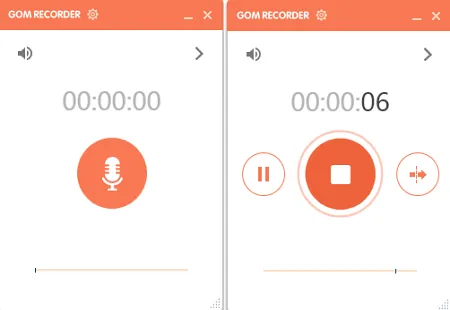곰녹음기
GOMRECORDERSETUP.EXE (4.2MB)
곰녹음기는 음성 녹음과 영상 녹음 등 다양한 녹음을 할 수 있는 무료 녹음 프로그램입니다. 음성 녹음 파일을 리스트로 정리해 쉽게 관리할 수 있으며 전용 편집기를 통해 .mp3 파일을 편집할 수 있습니다.
곰녹음기 사양
- 최신 버전 – V 2.0.0.7 – 2024-08-08
- 개발자 – GOM & Company
- 운영체제 – Windows
- 파일 – GOMRECORDERSETUP.EXE (4.2MB)
- 카테고리 – MultimediaApplication
주요 기능
- 녹음이 완료된 파일을 손쉽게 관리할 수 있습니다.
- 사용자가 원하는 음질, 용량 등 다양한 녹음 파일 설정이 가능합니다.
- 녹음본의 파일 형식을 다양하게 변경할 수 있습니다.
- 곰오디오의 저장본 편집, 녹음 파일의 편집 등 다양한 편집 작업을 수행할 수 있습니다.
- 곰랩 제품과 호환성이 뛰어납니다.
기능 소개
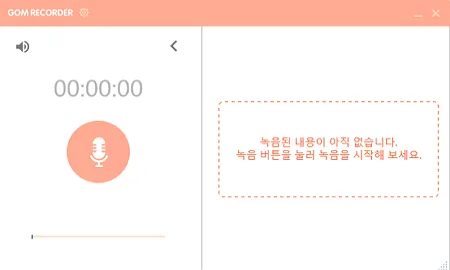
녹음 소리 조절
녹음 중인 파일의 크기 조절이 가능합니다. 사전에 소리 크기 조절을 못했다면 전용 편집기를 통해 소리를 조절할 수 있습니다.
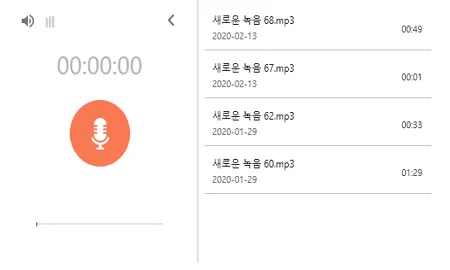
녹음 파일 관리
녹음 파일에 개별적인 메모가 가능합니다. 녹음 파일을 리스트로 정리해 관리를 쉽게 할 수 있습니다.
곰녹음기 사용법
곰녹음기 자주 묻는 질문
-
곰녹음기 녹음 기능은 어떻게 사용할 수 있나요?
녹음기 실행 후 가운데 녹음 버튼을 클릭하면 바로 녹음이 시작됩니다. 녹음 중지를 원하면 다시 가운데 버튼을 클릭하면 됩니다.
-
곰녹음기 녹음 파일 편집은 어떻게 할 수 있나요?
곰녹음기를 설치했다면 설치 폴더 내 “GomSoundEditor” 파일 실행을 통해서 편집할 수 있습니다. 녹음 파일의 크기 조절, 길이 조절 등 다양한 작업을 수행합니다.