
곰캠
GOMCAMSETUP_NEW.EXE (56.9MB)
곰캠은 무료 컴퓨터 화면 녹화 프로그램입니다. 강의를 녹화하거나 진행 중인 게임 등을 녹화할 수 있습니다. 녹화 후 바로 간단한 편집 작업이 가능합니다.
곰캠 사양
- 최신 버전 – V 2.0.34 – 2024-09-20
- 개발자 – Gom & Company
- 운영체제 – Windows
- 파일 – GOMCAMSETUP_NEW.EXE (56.9MB)
- 카테고리 – MultimediaApplication
주요 기능
- 컴퓨터 화면을 쉽게 녹화할 수 있습니다. 다양한 녹화 기능을 제공합니다.
- 녹화 후 편집이 가능합니다. 영상을 자르거나 간단한 오디오를 추가할 수 있습니다.
- 이름 및 태그 검색, 썸네일 등을 통해 저장된 영상을 쉽게 관리할 수 있습니다.
- 녹화된 동영상의 오디오 추출 기능을 이용해 음원만 따로 추출할 수 있습니다.
- 그리기 도구를 통해 영상 콘텐츠에 자막 및 다양한 효과를 추가할 수 있습니다.
- 유료 버전인 곰캠 프로를 통해 더욱 다양한 기능을 사용할 수 있습니다.
기능 소개

동영상 편집
녹화된 영상을 바로 편집할 수 있습니다. 간단한 편집 기능을 제공합니다.
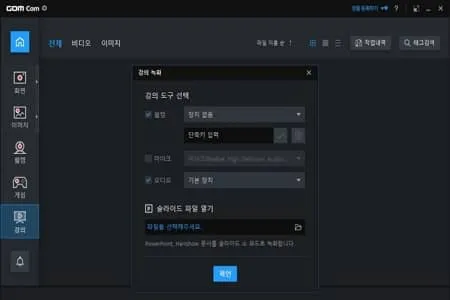
강의 녹화
마이크와 오디오를 세팅하고 강의 영상을 녹화할 수 있습니다. 기본 장치가 필요합니다.
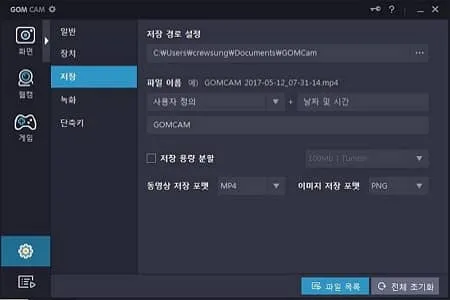
내보내기
다양한 포맷으로 녹화된 영상을 저장할 수 있습니다. 동영상과 이미지 모두 가능합니다.
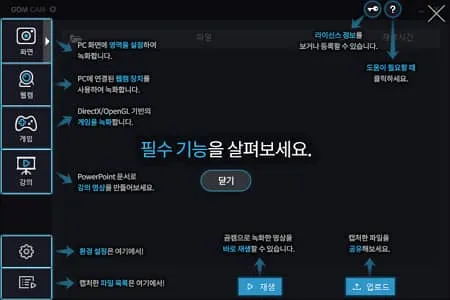
사용자 매뉴얼
처음 접한 사용자를 위한 인터페이스 매뉴얼을 제공합니다. 누구나 쉽게 사용할 수 있습니다.
곰캠 사용법
곰캠 자주 묻는 질문
-
곰캠은 무료입니까?
예. 따로 라이센스 없이 모든 기능을 무료로 사용할 수 있습니다. 더 다양한 기능은 유료 라이센스 구매를 통해 가능합니다.
-
곰캠은 워터마크가 있습니까?
아니오. 워터마크가 없는 화면 녹화 프로그램입니다.

곰캠 다운로드 굿~
친구들이 곰캠 추천해줘서 쓰고 있어요 ㅋㅋ 괜츈한듯
곰캠 써보신분 이거 쓸만해여?
곰캠 최고입니다!
곰 시리즈 중에 곰캠이 가장 좋아요~
곰캠 최고
아니 곰캠 진짜 좋은데 사람들이 왜 안쓰지
다른거 쓸바에 곰캠 씁니다 곰캠 진짜 좋아요 괜찮음!!!
곰캠말고는 쓸 게 없다 곰캠 최고