
곰믹스
GOMMIXKORSETUP_NEW.EXE (228MB)
곰믹스는 초보자도 쉽게 사용할 수 있는 무료 영상 편집 프로그램입니다. 간단한 강의 영상이나 소개 영상 등 다양한 영상을 쉽게 제작할 수 있습니다. 빠르고 간편하게 동영상 인코딩이 가능하며 영상 소스 지원으로 추가적인 작업 없이 영상을 편집할 수 있습니다.
곰믹스 사양
- 최신 버전 – V 1.0.2.362 – 2024-08-29
- 개발자 – GOM & Company
- 운영체제 – Windows
- 파일 – GOMMIXKORSETUP_NEW.EXE (228MB)
- 카테고리 – MultimediaApplication
주요 기능
- 영상의 소스를 제공해 컷편집을 쉽게 할 수 있고, 편집된 영상의 관리도 용이합니다.
- SNS 연동을 통해 편집된 영상을 쉽게 공유할 수 있습니다.
- 영상 편집이 끝났다면 다양한 포맷 형식으로 빠른 인코딩이 가능합니다. 최대한의 원본 화질이 유지됩니다.
- 동영상 편집에 필요한 다양한 템플릿과 BGM, 필터 효과를 제공합니다. (곰믹스 프로)
기능 소개

컷편집
동영상의 부분을 자르기 및 합치기로 쉽게 컷편집을 할 수 있습니다. 영상 화질은 그대로 유지됩니다.
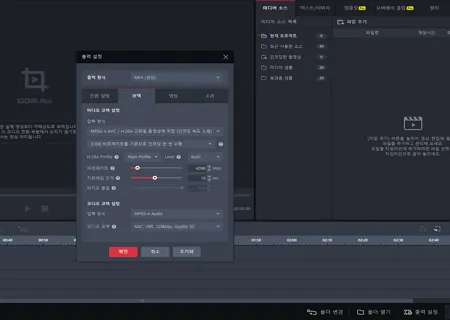
인코딩 설정
비디오 코덱 및 인코딩 설정을 통해 다양한 품질의 동영상을 내보내기 할 수 있습니다.

자막 넣기
편집된 영상에서 사용자가 원하는 위치에 자막을 넣을 수 있습니다. 자막과 워터마크 삽입이 가능합니다.
곰믹스 자주 묻는 질문
-
곰믹스 프로와 일반 버전의 차이점은 무엇인가요?
Pro 버전은 자체에서 제공되는 다양한 템플릿과 영상 소스, 색상 필터와 보정 기능을 제공합니다. 자세한 내용은 다음 링크에서 확인할 수 있습니다.
-
곰믹스는 무료인가요?
예. 기본 기능은 무료입니다. 다양한 기능을 원한다면 프로 버전을 구매할 수 있습니다.
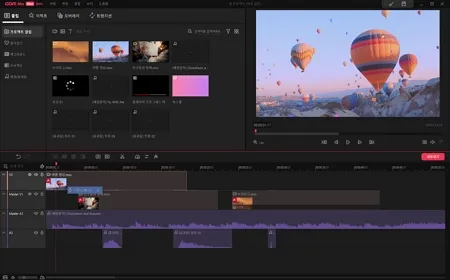

곰믹스 좋은 영상 편집 프로그램입니다.
곰믹스 2024년 버전은 좀 좋아졌나요?