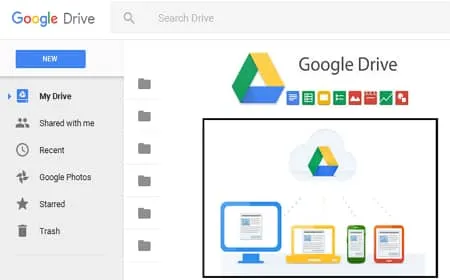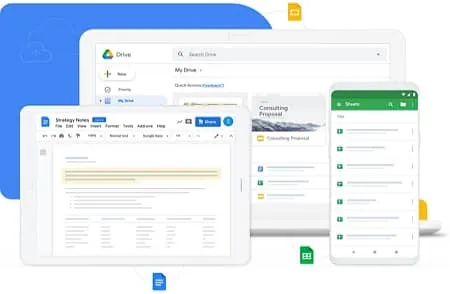구글 드라이브
GoogleDriveSetup.exe (279MB)
구글 클라우드에서 안전하게 사진을 보관하고 데이터를 백업할 수 있습니다. 구글 드라이브는 언제, 어디서나 파일을 확인하고 중요한 활동에 대한 알림을 받을 수 있습니다. 하나의 구글 계정으로 기본 15GB의 용량을 사용할 수 있습니다. 유료 라이센스를 통해 추가 요금제 구매가 가능합니다.
구글 드라이브 사양
- 최신 버전 – V 100.0 – 2024-11-13
- 개발자 – Google LLC.
- 운영체제 – Windows
- 파일 – GoogleDriveSetup.exe (279MB)
- 카테고리 – UtilitiesApplication
주요 기능
- 기본 15GB의 용량을 지원합니다. 유료 요금제 구매를 통해 최대 2TB의 용량을 사용할 수 있습니다.
- Windows, MacOS 등 다양한 운영체제에서 사용할 수 있으며, PC와 모바일 기기를 지원합니다.
- 이름이나 날짜로 파일을 검색하고, 쉽게 파일을 정리할 수 있습니다.
기능 소개
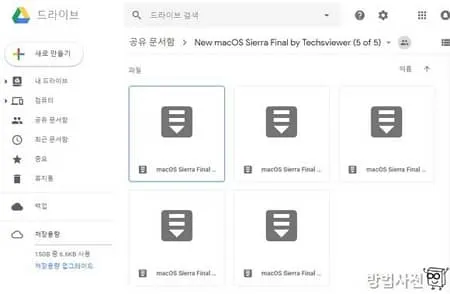
공유 폴더
드라이브의 공유 문서함을 사용해 다른 사용자와 파일 및 폴더를 공유할 수 있습니다.

유료 라이센스
멤버십 요금제를 통해 최대 2TB의 드라이브 용량을 제공합니다. 다양한 추가 옵션을 선택할 수 있습니다.

백업 및 동기화
구글 드라이브에 파일을 전송하고 실시간으로 파일을 백업 및 동기화할 수 있습니다.
구글 드라이브 사용법
구글 드라이브 자주 묻는 질문
-
구글 드라이브는 무료입니까?
예. 최대 15GB의 용량을 무료로 사용할 수 있습니다. 이후 용량은 추가 멤버십 구매를 통해 사용할 수 있습니다. 추가 라이센스에 대한 정보는 다음 링크에서 확인할 수 있습니다.
-
구글 드라이브 공유 문서는 어떻게 만들 수 있나요?
드라이브 내에서 공유하는 방법은 다음과 같습니다.
1. 공유하려는 파일을 클릭합니다.
2. 공유 또는 공유 아이콘을 클릭합니다.
3. 원하는 사용자에게 공유하거나 공유 문서함을 만들어 콘텐츠를 공유할 수 있습니다