
구글 어스
GoogleEarthProSetup.exe (1.8MB)
구글 어스는 3D 지형 및 위성 지도를 확인할 수 있는 지도 프로그램입니다. 전 세계 다양한 지형 및 위치 정보를 확인할 수 있습니다. 왜곡이 없는 지도 앱으로 정밀한 지형과 거리를 고화질로 볼 수 있습니다. 또한 다양한 각도로 지도를 볼 수 있습니다.
구글 어스 사양
- 최신 버전 – V 10.67.1 – 2024-10-25
- 개발자 – Google LLC.
- 운영체제 – Windows
- 파일 – GoogleEarthProSetup.exe (1.8MB)
- 카테고리 – TravelApplication
구글 어스 기능 소개

도시 확인
매우 정밀한 정보를 바탕으로 도시를 확인할 수 있습니다. 대도시의 경우 3D 지도가 지원됩니다.
구글 어스 사용법
구글 어스 자주 묻는 질문
-
구글 어스는 무료인가요?
네. 무료로 사용할 수 있습니다. 프로 버전을 통해 더욱 다양한 기능과 정교한 지도를 볼 수 있습니다. 웹 전용 앱은 크롬 브라우저를 통해 실행할 수 있습니다.
-
구글 어스 스트리트 뷰는 어떻게 사용할 수 있나요?
스트리트 뷰는 다음과 같이 사용할 수 있습니다.
1. 지도에서 원하는 위치를 선택합니다.
2. 지도를 확대합니다.
3. 구글 지도 변환을 통해 스트리트 뷰를 확인할 수 있습니다.
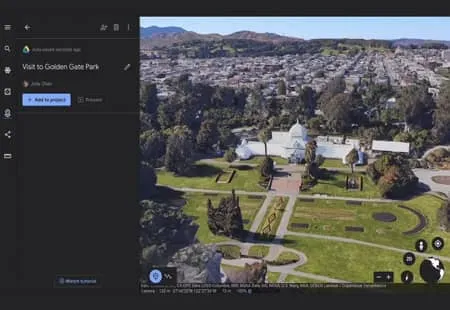
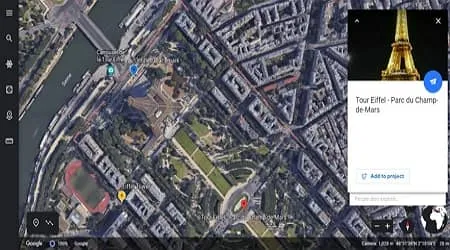
구글 어스 좋아욤
구글 어스 모바일 버전 있나요?
좋아용 이거 산 가기 전에 확인하면 정말 유용함.
구글 어스 좋아요 😆
ㅎㅇ
구글 어스로 여행가기 전에 확인하기 좋음
구글 어스로 세계여행하기 개꿀 ㅋㅋ 진짜 여행가고싶당….
구글 어스 좋아~
구글 어스 굉장히 멋진 프로그램~
구글 어스 재밌음~ 천체 구경도 재밌어요 ㅎㅎ
구글 어스 좋아 ㅎㅎ
구글 어스 정말 좋아요
구글에서 제공하는 어스 프로그램이라니 신박하군
구글 어스 짱
구글 어스로 재밌는 걸 보는게 많지…ㅋㅋ