
꿀뷰
HONEYVIEW-SETUP.exe (7.5MB)
꿀뷰는 매우 빠르고 가벼운 무료 이미지 뷰어 프로그램입니다. 마우스 휠로 간편하게 이미지를 이동할 수 있습니다. 이미지 회전이나 크기 조절 등을 자유롭게 할 수 있습니다.
꿀뷰 사양
- 최신 버전 – V 5.53 – 2024-08-16
- 개발자 – BandiSoft
- 운영체제 – Windows
- 파일 – HONEYVIEW-SETUP.exe (7.5MB)
- 카테고리 – MultimediaApplication
주요 기능
- 매우 가볍고 빠른 이미지 뷰어입니다. 이미지 파일의 위치 정보 및 다양한 정보를 확인할 수 있습니다.
- 이미지 뷰어 내에서 파일의 크기 조절이 가능합니다. 파일의 포맷을 변환할 수 있습니다.
- GIF, WebP 이미지를 원본 그대로 확인할 수 있습니다. 다양한 이미지 포맷을 지원합니다.
- 꿀뷰 설치 시 문제가 발생한다면 백신 프로그램의 실시간 감시 기능을 끄십시오.
- 광고가 없으며 매우 빠른 속도로 사용할 수 있습니다. 다양한 프로그램과 호환성이 좋습니다.
- 꿀뷰 사용법은 매우 간단합니다. 마우스만으로 대부분의 기능을 사용할 수 있으며 단축키를 지원합니다.
- 모바일 버전이 없습니다. 오직 Windows에서만 사용할 수 있습니다.
기능 소개
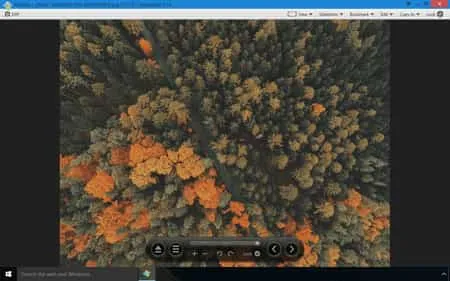
고품질 이미지 뷰어
이미지를 원본 화질 그대로 확인할 수 있습니다. 파일간 이동이 간편하며 매우 빠릅니다.

이미지 관리
선택한 폴더 내 모든 이미지를 불러올 수 있습니다. 이미지 회전 및 크기 조절이 가능합니다.
꿀뷰 사용법
꿀뷰 자주 묻는 질문
-
꿀뷰는 무료입니까?
예. 무료로 사용할 수 있는 이미지 뷰어입니다.
-
꿀뷰는 어떤 이미지 형식을 지원합니까?
다음의 이미지 파일 포맷을 지원합니다.
이미지: JPG, PNG, WebP, PSD, DDS, JXR, BMP, GIF, BPG, PPM, PNM, PGM
RAW 이미지: CR2, CRW, NEF, NRW, DNG, RAF, PEF, SR2
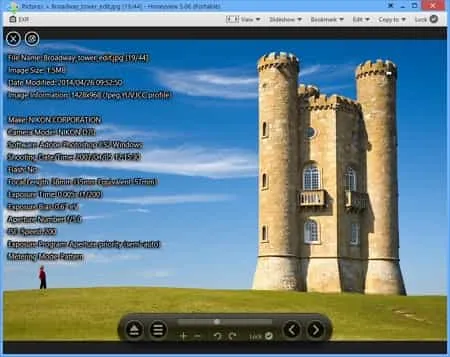
꿀뵤 좋아요!
진짜 좋은 이미지 뷰어 프로그램 !
고맙습니다. 좋은 다운로드.
이게 무료라니 정말 최고
이미지 파일 지원 형식이 많아서 좋아요~~~
Good Good
좋습니다.
감사합니다.
꿀뷰 최고!!!!!
사진 볼때 최고인거같아욤 ㅠㅠ
굳굳
새해 복 많이 받으세요~~~~!!
감사합니다..!!
좋은 이미지 뷰어.
꿀뷰 너무 좋음 ㅎㅎ
꿀뷰 제대로네…정말 좋음.. 반디뷰는 아직 뭔가 아쉽다