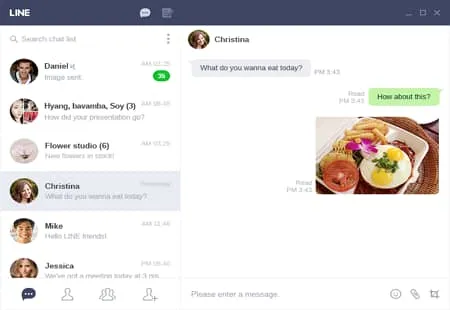라인
LineInst.exe (1,004KB)
라인 PC버전은 고음질의 무료 통화와 채팅 기능을 제공하는 메신저입니다. 파일 형식이 자유로운 멀티미디어를 공유할 수 있으며, 나만의 콘텐츠 보관함을 통해 파일이나 메시지 등을 보관하고 쉽게 공유할 수 있습니다.
라인 사양
- 최신 버전 – V 2.25.0 – 2024-11-20
- 개발자 – LINE Corp.
- 운영체제 – Windows
- 파일 – LineInst.exe (1,004KB)
- 카테고리 – SocialNetworkingApplication
주요 기능
- 음성 통화 및 영상 통화를 무료로 사용할 수 있습니다. 카메라 앱 접근이 포함됩니다.
- LINE VOOM을 통해 다양한 크리에이터들의 창작물을 확인할 수 있습니다.
- 나만의 콘텐츠 보관함을 통해 파일이나 영상 등을 보관하거나 친구와 공유할 수 있습니다.
- 전 세계에서 유행하는 개성 넘치는 다양한 스티커를 사용할 수 있습니다.
- 네이버 밴드 앱과 호환성이 뛰어납니다.
기능 소개
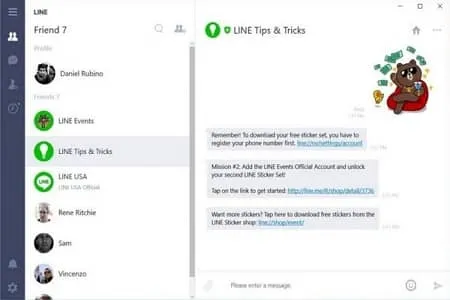
친구 목록 동기화
연락처 및 아이디를 통해 친구를 찾을 수 있습니다. 연락처 동기화를 통해 다양한 친구와 소통해 보세요!
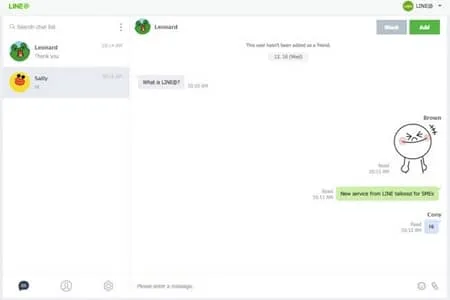
이모티콘
이모티콘을 통해 채팅을 더욱 다채롭게 만들 수 있습니다. 구매는 모바일 앱에서 가능합니다.
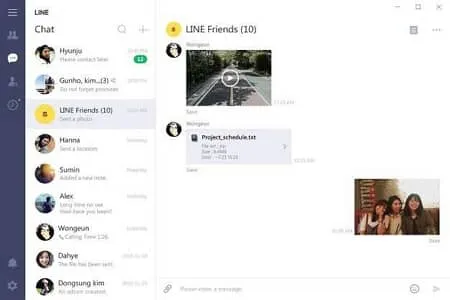
멀티미디어 공유
사진 및 비디오 등 다양한 형식의 파일을 친구와 공유할 수 있습니다.
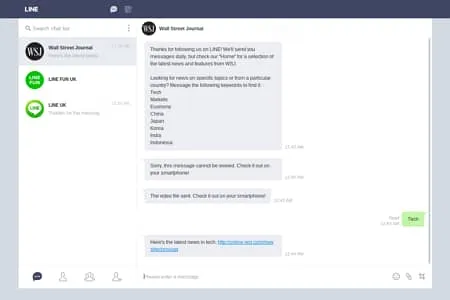
언어 번역
영어, 중국어, 일본어, 태국어 등 다양한 언어를 지원합니다. 다양한 사람들과 번역으로 소통하세요!
라인 대화 백업 방법
라인 자주 묻는 질문
-
라인 PC버전은 어떤 기기를 지원하나요?
PC, 태블릿, 모바일 등 어떤 기기에서도 사용할 수 있습니다.
-
라인 PC버전 차단 확인 방법이 궁금합니다.
라인 PC버전 기준으로 다음과 같이 확인할 수 있습니다.
1. 환경 설정에 접속하고 스티커 샵으로 이동합니다.
2. 상대방에게 스티커 선물이 가능하면 차단하지 않은 것으로 확인할 수 있습니다.