
Malware Zero
MalwareZero.zip (10.1MB)
멀웨어 제로 킷은 무료로 사용할 수 있는 악성코드 차단 프로그램입니다. 높은 탐지율로 악성 광고 창을 제거할 수 있습니다. 또한 컴퓨터 내부 치명적인 악성코드를 발견하고 치료를 진행할 수 있습니다.
Malware Zero 사양
- 최신 버전 – V 2025 – 2024-09-25
- 개발자 – MALWARE ZERO
- 운영체제 – Windows
- 파일 – MalwareZero.zip (10.1MB)
- 카테고리 – SecurityApplication
주요 기능
- 악성코드에 감염된 파일 및 폴더를 찾아내 치료합니다. 악성코드 분석 요청이 가능합니다.
- 찌꺼기 파일을 정리해 PC의 속도를 매우 빠르게 만듭니다.
- 악성 광고와 페이지를 차단하고 컴퓨터를 보호합니다.
- 불필요한 파일을 제거할 수 있으며 디스크 공간을 정리해 PC를 최적화합니다.
- 사용법이 매우 간단합니다. 누구나 쉽게 사용할 수 있습니다.
기능 소개
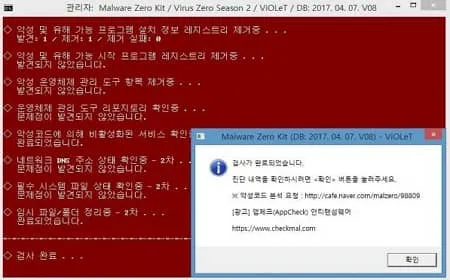
유해 광고 차단
사용자의 PC에 나타나는 악의적인 광고를 차단할 수 있습니다. 검사를 통해 유해 광고를 확인하고 차단합니다.
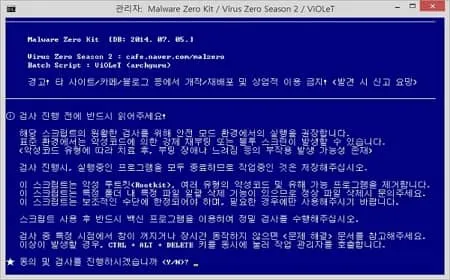
악성 코드 제거
PC 내부에서 치명적인 피해를 줄 수 있는 악성 코드를 탐지합니다. 탐지된 악성 코드는 검사 후 제거됩니다.
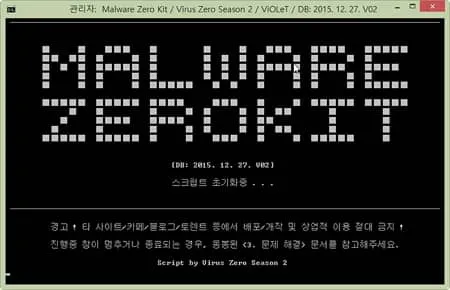
상세 내역 확인
최적화 작업 내역을 확인할 수 있습니다. 소요 시간이나 검사 내역 등을 확인할 수 있습니다.
Malware Zero 자주 묻는 질문
-
Malware Zero 설치 방법은 무엇인가요?
다음의 방법으로 프로그램 설치를 진행할 수 있습니다.
1. 안내된 링크를 통해 설치를 진행합니다.
2. 압축을 풀고 실행 파일을 내려받습니다.
3. 관리자 권한으로 프로그램을 실행합니다. -
Malware Zero가 실행되지 않습니다.
프로그램이 설치된 폴더의 상위 폴더에 “^ & ( ) + ; ,” 안내된 특수 문자가 있다면 프로그램이 실행되지 않습니다. 폴더명을 확인하시길 바랍니다. 자세한 내용은 다음 링크를 참고하십시오.
-
Malware Zero 악성코드 감지 소요 시간은 얼마나 되나요?
PC 파일 용량에 따라 다르며 최대 1시간까지 소요될 수 있습니다.
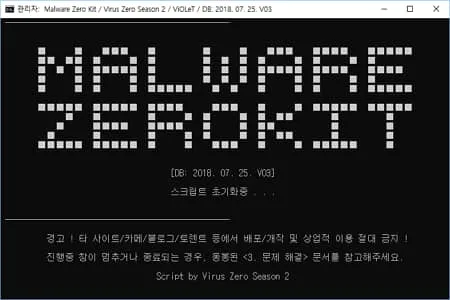
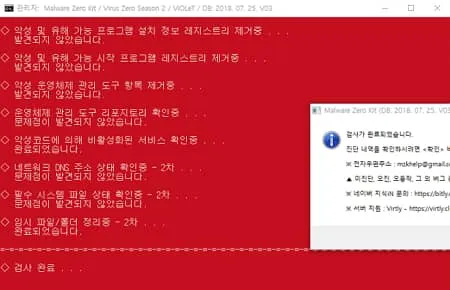
멀웨어 제로 좋아요~~
이거 진짜 잘됨
ㄳㄳ 감사합니당
감사합니다~~~^^
멀웨어 제로는 꼭 안전모드에서만 할 수 있나요
멀웨어 제로에서 가끔 튕기는 문제가 있었는데 이제 해결되어 좋네요.