
네이버 웨일
WhaleSetup.exe (12.7MB)
네이버 웨일 브라우저는 빠르고 다양한 기능이 있는 웹브라우저입니다. 화상 회의, 이미지 번역 등 다양한 기능을 제공합니다. 사용자는 네이버 로그인을 통해 북마크나 자주 가는 사이트를 불러올 수도 있습니다.
네이버 웨일 사양
- 최신 버전 – V 4.32.315.4 – 2025-05-26
- 개발자 – NAVER Corp.
- 운영체제 – Windows
- 파일 – WhaleSetup.exe (12.7MB)
- 카테고리 – BrowserApplication
주요 기능
- 네이버 로그인을 통해 네이버 웨일 사용자의 북마크, 자주찾는 페이지 등을 불러올 수 있습니다.
- 브라우저는 PC, 모바일 앱을 통해 사용할 수 있습니다. 계정 연동으로 어느 기기에서나 동기화가 가능합니다.
- 웨일온 기능을 통해 원격 회의가 가능합니다. 웹 브라우저 내에서 접속할 수 있습니다.
- 악성 광고를 차단합니다. 사용자는 쾌적한 환경에서 검색 활동을 할 수 있습니다.
- 사용자의 액션, 제스쳐를 통해 페이지 이동 및 편의 기능을 사용할 수 있습니다.
- 확장앱을 통해 별도 설치 없이 네이버 시리즈온 플레이어를 사용할 수 있습니다.
기능 소개
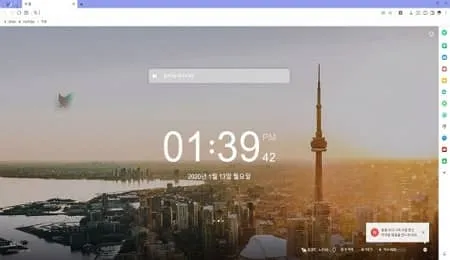
사용자 편의성
빠르고 다양한 기능을 제공합니다. 강력한 검색 엔진과 계산기, 메모장 등 편의성이 높습니다.
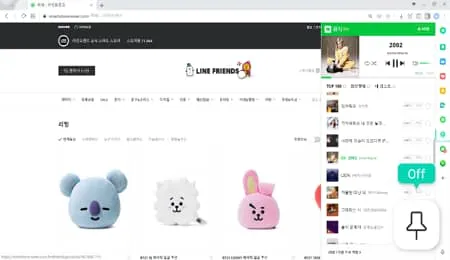
사이드바 패널
사용자가 원하는 위치에 사이드바 패널을 설정하고 추가적인 앱을 사용할 수 있습니다.

화상 회의
화상 회의 플러그인 웨일온을 통해 원격 회의가 가능합니다. 브라우저 내에서 접속할 수 있습니다.
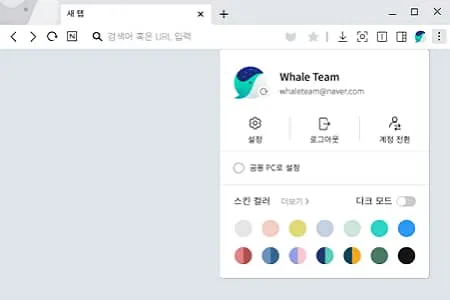
다양한 테마
다크모드, 색상 타입 등 다양한 테마 사용자 설정이 가능합니다.
네이버 웨일 자주 묻는 질문
-
네이버 웨일 브라우저 번역 기능은 어떻게 사용하나요?
다음과 같이 페이지 번역 및 단어 번역 기능을 사용할 수 있습니다.
1. 번역을 원하는 페이지에 접속합니다.
2. 우측 상단의 국기를 클릭합니다.
3. 원하는 언어 모양의 국기를 선택하면 번역이 완료됩니다. -
네이버 웨일 브라우저 기능은 무엇이 있나요?
화상 회의, 화면 캡쳐, 사이드바 패널, 탭 나누기, 스페이스, 북마크 등 다양한 기능을 사용할 수 있습니다. 자세한 브라우저의 기능은 다음 링크를 참조하십시오.
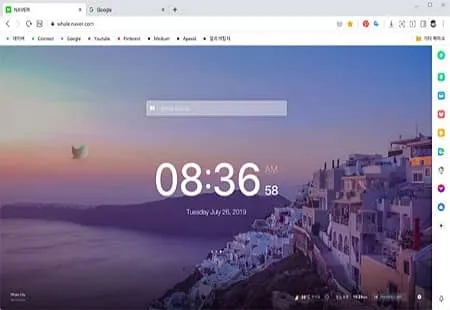
고맙습니다
웨일 브라우저 처음 써보는데 이것저것 기능이 많아요
네이버 웨일 랄로도 쓴다! 우리도 쓰자!
웨일 다운로드 굿 ㅋㅋ
웨일 다운로드 했어요 사이드바 쓰려고 ㅋㅋ
네이버 웨일 정말 잘 쓰고 있어요!
웨일 브라우저는 자동으로 업데이트 되나요?
네이버 웨일이 무겁긴한데 기능이 많아서 사용합니다~~~
네이버 웨일 정말 꿀 브라우저!!!
네이버 웨일 브라우저 사용한게 신의 한수다 진짜
네이버 웨일이 파일 다운로드 할 때 편해요 ㅋㅋ
웨일 좋아요 기능들이 간편해요 ㅋㅋ
웨일 브라우저랑 오페라 브라우저 번갈아가면서 쓰는데 편합니다 ㅋㅋ