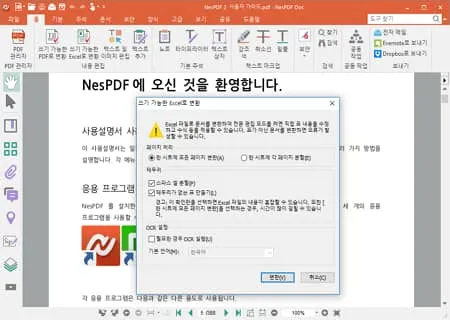NESPDF
nespdf_free_x64_1.3.exe (58MB)
NESPDF는 PDF 편집부터 변환, 합치기, 리더 기능 등 다양한 PDF 기능을 제공하는 PDF 프로그램입니다. 직관적인 인터페이스로 누구나 쉽게 PDF 문서 작업을 할 수 있습니다.
NESPDF 사양
- 최신 버전 – V 1.3 – 2024-08-15
- 개발자 – NESGIO Co., Ltd.
- 운영체제 – Windows
- 파일 – nespdf_free_x64_1.3.exe (58MB)
- 카테고리 – BusinessApplication
주요 기능
- 친숙하고 쉽습니다. 처음 사용하는 사용자라도 쉽게 인터페이스에 적응할 수 있습니다.
- NESPDF를 통해 PDF 병합, 분할 등 다양한 PDF 작업이 가능합니다.
- 오버레이 적용을 통해 사용자는 편한 작업 환경에서 PDF 문서 작업이 가능합니다.
- MS 오피스, 어도비 리더, 알PDF 등 다양한 PDF 프로그램과 호환이 가능합니다.
기능 소개
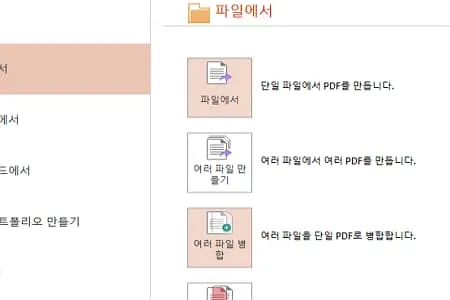
PDF 변환
네스 PDF를 통한 PDF 변환 및 역변환, PDF 편집, PDF 내보내기 등 다양한 PDF 관련 문서 작업이 가능합니다.

내보내기
Excel, Word 등 다양한 형식의 텍스트 파일로 내보내기가 가능합니다. 또한 이미지 내보내기가 가능합니다.
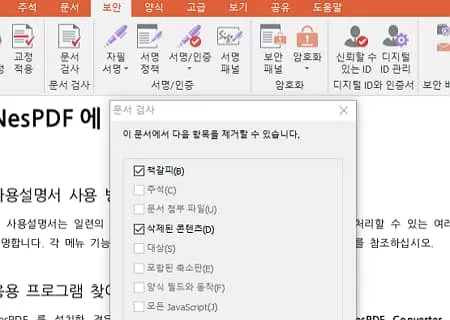
주석 도구
도구 모음에서 주석을 선택해 문서에 첨부가 가능합니다. 첨부 파일을 추가하거나 워터마크를 삽입할 수 있습니다.
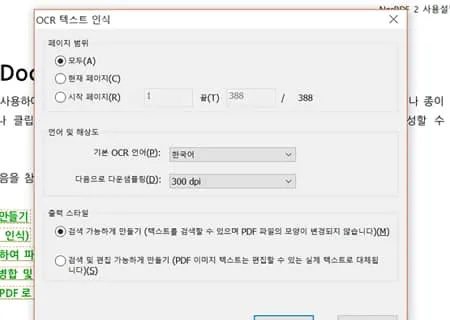
OCR 기능
OCR 기능을 제공합니다. PDF 문서 변환을 하거나 DOC 프로그램에서 사용할 수 있습니다.
NESPDF 자주 묻는 질문
-
NESPDF에서 어떻게 PDF 용량을 줄일 수 있나요?
다음의 방법으로 PDF 파일의 용량을 줄일 수 있습니다.
1. 고급 탭 – 파일 크기 줄이기를 선택합니다.
2. 이미지 설정에서 작은 크기~고품질까지 원하는 설정을 선택합니다.
3. “여러 문서에 적용”을 선택합니다. -
NESPDF OCR 기능은 어떻게 사용할 수 있나요?
아래 방법을 통해 OCR 기능을 사용할 수 있습니다.
1. 고급 – OCR을 클릭합니다.
2. OCR 페이지 범위를 선택합니다.
3. OCR 언어와 출력 스타일을 선택하고 확인을 클릭합니다.