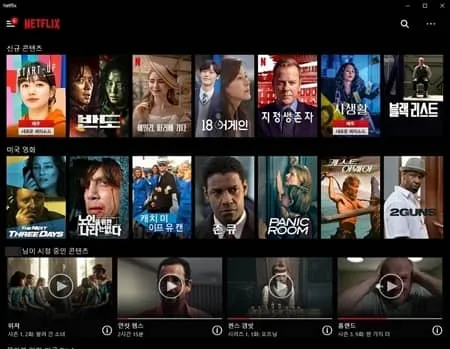넷플릭스
Netflix.exe (88.6MB)
넷플릭스는 전 세계 영화와 드라마, 예능 등 다양한 콘텐츠를 감상할 수 있는 스트리밍 서비스입니다. 저렴한 요금제로 넷플릭스 독점 콘텐츠를 감상하고 오프라인으로 저장할 수 있습니다. AI를 이용해 사용자 맞춤 콘텐츠를 추천받고 감상이 가능합니다.
넷플릭스 사양
- 최신 버전 – V 7.0.8.0 – 2024-10-31
- 개발자 – Netflix Inc.
- 운영체제 – Windows
- 파일 – Netflix.exe (88.6MB)
- 카테고리 – MultimediaApplication
주요 기능
- 영화와 TV, 다큐, 스포츠 등 다양한 장르의 콘텐츠가 계속해서 업데이트됩니다.
- 키즈 전용관, 가족 친화적 콘텐츠를 통해 어린아이와 함께 안전하게 사용할 수 있습니다.
- 공개 예정작, 사용자 맞춤 추천작 등 다양한 콘텐츠를 알림 받을 수 있습니다.
- 넷플릭스 PC버전과 모바일, 태블릿, 스마트 TV 등 다양한 기기와 연결해 즐길 수 있습니다.
- 다양한 화질 설정과 오프라인 저장을 통해 데이터를 절약할 수 있습니다.
- 사용자 맞춤 자막 설정을 통해 원하는 언어의 자막을 선택할 수 있습니다.
- 모바일 버전은 앱스토어 및 구글 플레이스토어에서 설치가 가능합니다.
기능 소개
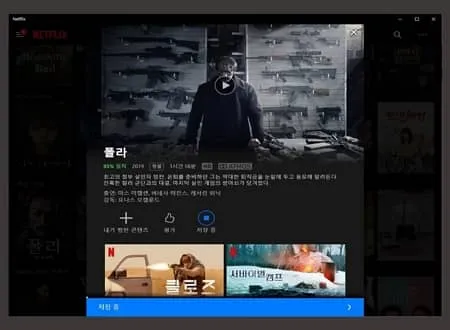
사용자 맞춤 추천
사용자가 감상한 콘텐츠 정보를 통해 알림이나 앱 내 화면에서 사용자 맞춤 콘텐츠를 확인할 수 있습니다.
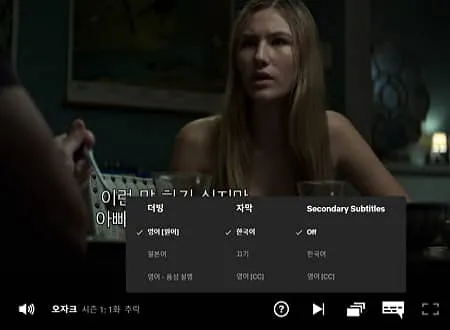
자막 설정
콘텐츠 내 지원되는 자막을 확인하고 사용자가 원하는 자막으로 설정해 감상할 수 있습니다.

화질 설정
각 요금제에 따라 다양한 기능이 추가됩니다. 프리미엄 요금제는 최대 화질로 감상이 가능합니다.

순위 확인
앱 내 화면에서 실시간 프로그램 순위를 확인하고 감상할 수 있습니다.
자주 묻는 질문
-
넷플릭스 PC버전 오프라인 저장은 어떻게 할 수 있나요?
오프라인 저장 방법은 다음과 같습니다.
1. 앱을 실행합니다.
2. 저장을 원하는 콘텐츠를 클릭합니다.
3. 재생 버튼 아래 오프라인 저장을 선택합니다. -
넷플릭스 화질 설정은 어떻게 할 수 있나요?
화질 설정은 개인 프로필의 요금제 탭에서 설정할 수 있습니다. 각 프로필마다 다르게 화질을 설정할 수 있습니다. 자세한 화질 설정 방법은 다음의 링크를 참고하시길 바랍니다.