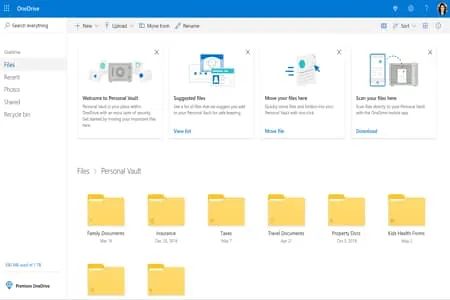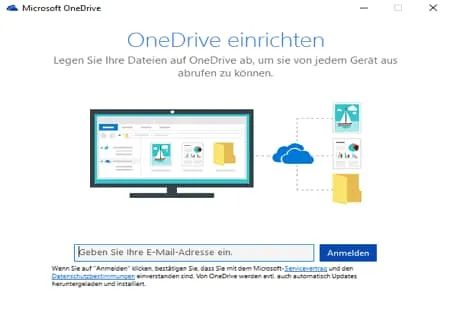원드라이브
OneDriveSetup.exe (78.9MB)
원드라이브는 마이크로소프트에서 제공하는 클라우드 서비스입니다. 가볍고 빠른 스토리지 서비스로 5GB의 무료 용량을 지원합니다. 마이크로소프트, 페이스북, 구글 등 다양한 앱과 연동이 가능합니다.
원드라이브 사양
- 최신 버전 – V 24.211.1020.0001 – 2024-11-09
- 개발자 – Microsoft Corp.
- 운영체제 – Windows
- 파일 – OneDriveSetup.exe (78.9MB)
- 카테고리 – UtilitiesApplication
기능 소개

백업 및 동기화
실시간으로 다양한 기기에서 사용할 수 있습니다. 백업 및 동기화로 파일을 안전하게 보관합니다.
원드라이브 자주 묻는 질문
-
원드라이브 동기화 해제 방법은 무엇입니까?
다음과 같이 동기화 작업을 해제할 수 있습니다.
1. 바탕 화면 작업 표시줄에서 아이콘을 클릭합니다.
2. 도움말 및 설정 – 설정 순으로 접속합니다.
3. “계정” 탭에서 “이 PC 연결 해제”를 선택합니다. -
원드라이브 백업 방법은 무엇입니까?
다음과 같이 백업 작업을 할 수 있습니다.
1. 작업 표시줄 아이콘을 선택합니다.
2. 도움말 및 설정 – 설정 순으로 클릭합니다.
3. “백업 관리”를 선택하고 백업을 진행합니다.