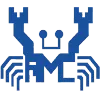
리얼텍 사운드 드라이버
0008-Win7_Win8_Win81_Win10_R282.exe (427MB)
리얼텍 사운드 드라이버는 리얼텍 오디오 제품의 드라이버를 업데이트할 수 있는 프로그램입니다. 최신 버전의 오디오 드라이버를 통해 오류를 최소화할 수 있습니다.
리얼텍 사운드 드라이버 사양
- 최신 버전 – V R2.82 – 2024-11-22
- 개발자 – RealTek, Inc.
- 운영체제 – Windows
- 파일 – 0008-Win7_Win8_Win81_Win10_R282.exe (427MB)
- 카테고리 – DriverApplication
기능 소개
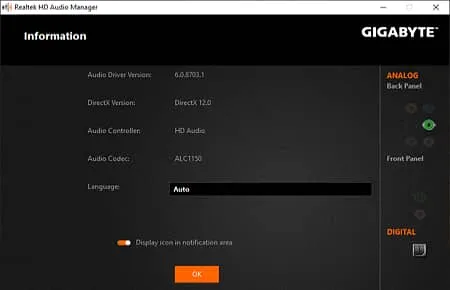
언어 지원
다양한 언어를 지원합니다. 사용자의 국가에 맞는 언어를 선택하고 쉽게 사운드 드라이버를 사용할 수 있습니다.

드라이버 업데이트
운영체제에 맞는 드라이버를 업데이트할 수 있습니다. 리얼텍 오디오의 상세 설정이 가능합니다.
리얼텍 사운드 드라이버 자주 묻는 질문
-
Windows 11에서 리얼텍 사운드 드라이버를 설치하는 방법은 무엇인가요?
각 운영체제에 맞는 리얼텍 드라이버를 지원합니다. 다음 링크에서 Windows 11 전용 오디오 드라이버 설치가 가능합니다.
-
리얼텍 사운드 드라이버 삭제 방법은 무엇인가요?
다음의 과정을 통해 오디오 드라이버를 삭제할 수 있습니다.
1. 장치 관리자를 실행합니다.
2. “사운드, 비디오 및 게임 컨트롤러”를 선택합니다.
3. “Realtek High Definition Audio”를 삭제합니다.
