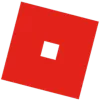
로블록스
RobloxPlayerInstaller.exe (6.9MB)
로블록스는 수천만개의 게임이 있는 게임 서비스입니다. 다양한 기기로 언제, 어디서나 모험을 경험할 수 있습니다. 다양한 게임 모드를 통해 지루할 틈이 없습니다. 친구들과 대화를 하며 게임을 진행해 보세요!
로블록스 사양
- 최신 버전 – V 1.6.0 – 2025-07-10
- 개발자 – ROBLOX Corp.
- 운영체제 – Windows
- 파일 – RobloxPlayerInstaller.exe (6.9MB)
- 카테고리 – GameApplication
주요 기능
- 다양한 게임 모드가 있습니다. 플레이어가 원하는 모드를 선택하고 참여해 보세요!
- 수백만 명의 사용자들과 채팅을 주고받을 수 있습니다. 언제든 다른 사람과 대화하세요!
- 창의력을 발휘해 게임을 만들어 보세요. 로블록스 스튜디오는 언제나 열려있습니다!
- 셔츠, 얼굴, 모자 등 다양하게 캐릭터를 꾸밀 수 있습니다.
- 자세한 사양은 다음 표를 참고하십시오.
| 사양 | ||
| 최소사양 | 권장사양 | |
| 운영체제 | Windows 7 | Windows 10 |
| CPU | 1.6GHz 이상 지원 CPU | |
| 메모리 | 1GB | |
| 저장공간 | 200MB | |
| DirectX | DirectX 9 지원 | |
기능 소개

다양한 캐릭터
캐릭터는 매우 다양합니다. 나만의 캐릭터를 선택하고 아이템을 통해 꾸밀 수 있습니다!

다양한 아이템 구매
화폐 단위인 로벅스를 통해 다양한 아이템을 구매할 수 있습니다.

게임 모드
수천만 개의 게임 모드를 지원합니다. 사용자가 원하는 게임 모드를 선택하고 플레이할 수 있습니다.
로블록스 게임 추천 TOP 10
로블록스 자주 묻는 질문
-
로블록스 스튜디오는 무엇인가요?
사용자가 직접 게임 모드를 제작할 수 있는 프로그램입니다. 로블록스 스튜디오를 통해, 사용자는 직접 개발자가 될 수 있습니다.
-
로블록스 로벅스는 무엇인가요?
게임 내 가상 화폐입니다. 가상 콘텐츠를 제작하고 판매해 다른 사용자로부터 로벅스를 얻을 수 있습니다.


로블록스 바로가기 ㅇㄷㅇㄷ!
로블록스 바로가기 감사해요
감사합니다!
로블록스 정말 많은 사람들이 사용하는군요…재미있을거같아요.
로블록스 바로가기 잘됩니다. 땡큐요~
로블록스 아이템 먹고싶다 하
많은 사람들이 로블록스를 사용합니다. 전 세계 최고의 게임이죠.
로블록스 게임 여러 가지 정복해야되는데 아직도 못하고 있음 ㅠㅠ
하 오늘 힘들었는데 로블록스나 재밌게 해야지 ㅎㅎ