
에스메모
SMemoSetup576.exe (6.6MB)
에스메모는 PC와 휴대전화로 쉽게 사용할 수 있는 메모 프로그램입니다. 간편하게 메모를 할 수 있고 중요한 일정 관리나 캘린더를 관리할 수 있습니다. PC와 휴대전화의 동기화가 가능합니다.
에스메모 사양
- 최신 버전 – V 5.7.6 – 2024-08-07
- 개발자 – SMY Soft, Co., Ltd.
- 운영체제 – Windows
- 파일 – SMemoSetup576.exe (6.6MB)
- 카테고리 – UtilitiesApplication
주요 기능
- 에스메모는 색상이나 폴더별로 메모를 할 수 있으며 쉽게 관리가 가능합니다.
- 시계나 날씨, 캘린더 등을 쉽게 확인하고 관리할 수 있습니다.
- 컴퓨터 화면을 캡쳐하고 메모를 할 수 있습니다.
- 색상 추출 도구, 시스템 예약 종료 등 다양한 편의 기능을 제공합니다.
- 고객 지원을 통해 단축키 설정법과 매뉴얼을 확인할 수 있습니다.
- 에스캡쳐와 함께 사용하면 더욱 좋은 메모 프로그램으로 활용할 수 있습니다.
기능 소개

간편한 메모
컴퓨터를 사용 중 어디에서나 메모를 할 수 있습니다. 오늘의 운세나 중요 메모 기능을 제공합니다.
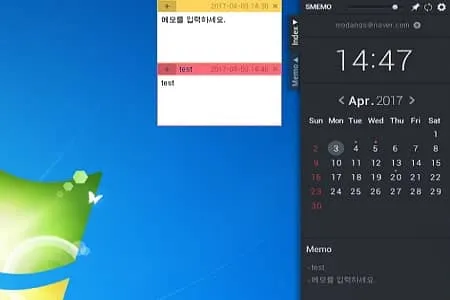
사이드바 패널
바탕 화면 사이드바에서 메모 기능을 사용할 수 있습니다. 날짜 및 메모 관리가 가능합니다.

화면 캡쳐
간단하게 컴퓨터 화면을 캡쳐할 수 있습니다. 캡쳐된 파일은 메모를 통해 확인할 수 있습니다.
에스메모 사용법
에스메모 자주 묻는 질문
-
에스메모 동기화 방법은 무엇인가요?
메뉴에서 동기화 설정이 가능합니다. 동기화 설정이 활성화되어 있어야 합니다.
-
에스메모 동기화 설정이 안됩니다.
회사 규정이나 네트워크 환경이 원활하지 않은 경우 동기화 설정이 안될 수 있습니다. 자세한 건 확인이 필요합니다.

Smemo 좋습니다 ㅋㅋ