
VLC 플레이어
vlc-3.0.21-win64.exe (42.9MB)
VLC 플레이어는 빠른 속도를 가진 동영상 플레이어입니다. 모든 미디어 플레이어 중 가장 높은 호환성을 가지고 있습니다. 모든 파일 형식과 운영체제를 지원합니다.
VLC 플레이어 사양
- 최신 버전 – V 3.0.21 – 2024-11-14
- 개발자 – VideoLAN.
- 운영체제 – Windows
- 파일 – vlc-3.0.21-win64.exe (42.9MB)
- 카테고리 – MultimediaApplication
기능 소개
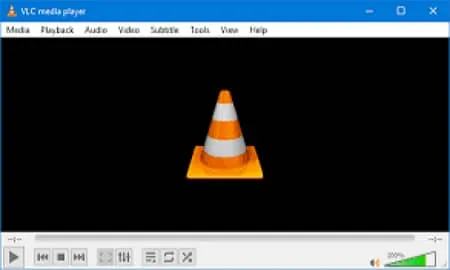
빠른 속도
미디어 플레이어 자체가 매우 가볍고 빠른 속도를 가지고 있습니다. 모든 영상을 빠르게 재생합니다.
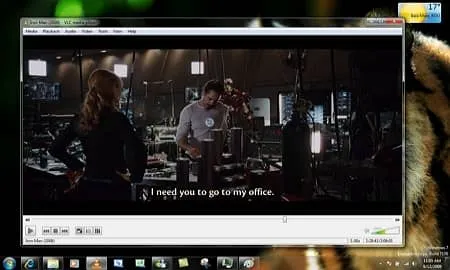
내장 코덱
자체적으로 프로그램에 코덱이 내장되어있습니다. 따로 코덱을 받을 필요가 없으며 강력한 성능을 자랑합니다.
VLC 플레이어 자주 묻는 질문
-
VLC 플레이어는 무료입니까?
예. 미디어 플레이어의 모든 부분을 무료로 사용할 수 있습니다. 이전 버전은 다음 링크에서 다운로드가 가능합니다.
-
VLC 플레이어는 자막 설정은 어떻게 할 수 있나요?
다음과 같이 자막을 설정할 수 있습니다.
1. 도구 – 선택사항 순으로 접속합니다.
2. “자막 & OSD” 탭에서 상세 설정 후 저장합니다.
